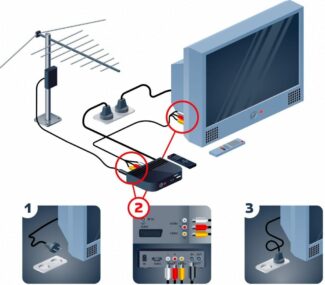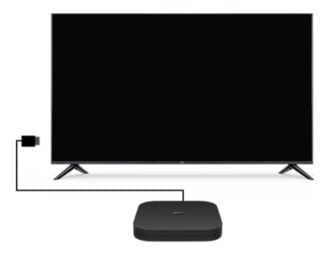If everything was done correctly, the information that the TV is connected to the network will appear, after which you need to click "OK" and complete the setup

- Top of the best wifi adapters for TV in 2020
- What is a Wi-Fi adapter for TV?
- Purpose of the Wi-Fi adapter
- Manufacturers of the best Wi-Fi TV adapters
- Samsung
- Selection criteria
- Transmitter power
- Operating frequency
- Operating Radius
- How to choose the right Wi-Fi adapter for TV
- Connecting a Wi Fi adapter to your TV
- Possible problems and solutions
- The Internet is working, but slowly
Top of the best wifi adapters for TV in 2020
What can a TV without Smart TV and in general without the Internet do? Its functions are limited to 3 main applications: playback files from USB flash drives, displaying pictures from a PC via HDMI and showing TV channels. The user of such a device is deprived of most of the functions: viewing YouTube, surfing the Internet, using the online cinema, etc. If the device does not support wireless networks by default, it does not mean that you have to put up with the state of affairs. If you buy Wi-Fi adapter for your TV , we can expand the basic functionality of the TV and teach it to work with the network.

What is a Wi-Fi adapter for TV?
Wi-Fi adapter for Samsung , LG, Sony, etc. n. In simple terms, it is an ordinary signal receiver. It looks like an ordinary flash drive, which is plugged into the same USB sockets. There are also HDMI analogs, they should be recommended for streaming video from the network. Such devices can operate at higher speeds, allowing you to watch a movie in high quality. In this case, the requirements to the TV itself are minimal – the necessary ports for connection.
Connection can be made in several ways, which depend on the type of adapter:
- Wi-Fi HDMI adapter is connected via a digital HDMI connector. It is installed on all relatively recent TVs, but is missing in older models. The main advantage is high speed and the ability to transmit video in good resolution. In order for it to work properly, you need to check for pre-installed technologies in the adapter, like DLNA, AirPlay or similar. You only need to insert the device into the HDMI connector.
- USB. A similar input is available on most televisions, which makes the device more practical and versatile. Connection is easy, just plug the adapter into the appropriate slot. If a direct connection is supported, it is also possible to plug a cable into it. In this case, it acts as a network card.
Already after connection you may need to download and install the drivers. They may come with the kit or be available on the official website.
Purpose of the Wi-Fi adapter
Wi-Fi technology allows you to connect any device, including TVs, to the Internet without using wires. To access the resources of the World Wide Web, the TV receiver must have the Smart TV function. However, in some cases, this function alone is not enough, and to establish an Internet connection, additional external devices are required.

To access the World Wide Web, the TV receiver must be equipped with the Smart TV function
All TV sets with Smart TV are divided into two groups: those equipped with their own Wi-Fi module and those without such a device. In the second case, you need a Wi-Fi adapter to connect the TV receiver to the Internet. This device is designed to receive and send packets of data over a broadband radio connection, as well as to convert this data into a digital format. To receive and send radio signals, the adapter is equipped with an antenna, and the device uses special software to convert the data.
Connecting the Wi-Fi adapter to your TV not only saves you the trouble of running a cable, but also makes it possible to connect many electronic devices located in the adapter's coverage area into one common network. The adapter software is able to increase the data transfer speed and increase the security of the transmitted information. Manufacturers of adapters, as a rule, focus on not very trained users, so problems with connecting and configuring devices arise quite rarely.

Wi-Fi adapters are designed, as a rule, for regular users, so problems with connecting and configuring the devices rarely arise
Manufacturers of the best Wi-Fi TV adapters
- Specialized. Many well-known brands (Samsung, LG, Philips, Sony, etc.) produce adapters that are suitable only for TVs of this manufacturer. If the adapter is designed for a particular brand of TV, then there will probably be no problems with its connection and setup. The disadvantage of such a device is its cost, which is usually several times higher than the price of a universal device.
- Universal. Although this device is a more budget-friendly option for connecting your TV to the Internet, there are a lot more complications when configuring and operating it. For example, after reflashing the TV software, the universal adapter may lose compatibility with this TV receiver.
Samsung
One of the world's leading manufacturers of TV devices – the company Samsung. It is constantly replenishing its product range with new accessories adapted for the latest generation of TV receivers. To replace the popular WIS12ABGNX, WIS10ABGN, WIS09ABGN adapters, which are still on the market, but are already out of production, came models such as
From the labeling of the devices, it appears that the first of them has a nominal signal rate of 150 Mbps, the second – 300 Mbps. Each of these adapters is compatible with the following series of Samsung TVs:
To determine for yourself the series of your Samsung TV, I recommend looking at the fifth letter in its marking. For example, if it is UE32EH5307K, the TV series is E, which means both TP WIS12 and TP WIS10 adapters will fit your TV receiver.
Samsung TP WIS12 and TP WIS10 Wi-Fi adapters connect to your TV via a USB port. The WIS12 model costs an average of $14, while the WIS10 costs $22.

The TP WIS12 Wi-Fi TV adapter is compatible with Samsung E, F, H, J, K series TVs
Selection criteria
But how do you choose the best Wi-Fi adapter for your TV? If you think there's nothing to choose – any will do, then you're wrong. There are many factors that can provide the best quality of data transmission. Let's consider them in more detail.
Transmitter power
One of the main characteristics of such devices. It is the power of the adapter that determines how confidently it will be able to receive and transmit the signal to the router. The higher the power, the lower the load on the router, so try to keep the specifications at least 20 dBm.
Considering the adapter parameters without reference to the router being used is not a good tactic. The power factor of both devices must be at approximately the same level. Otherwise the asymmetric data transfer will lead to frequent drops of connection sessions and watching videos with hanging ups will not be very pleasant. Perhaps it is the router that is the main source of poor connectivity if its power is less than that of the client devices. You may need to think about replacing it, because the stability of the signal distribution depends on your router in the first place.
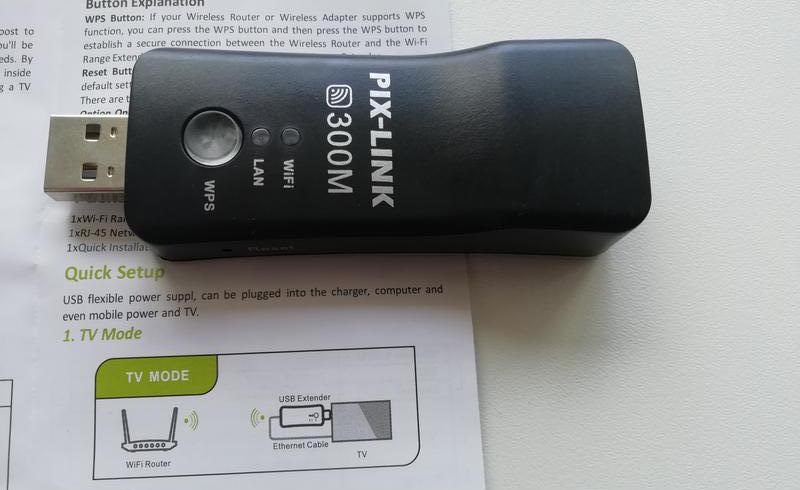
Operating frequency
It cannot be claimed that all TV adapters use the same frequency – it may vary between 2.4-5 GHz, the standard allows it. The higher the frequency, the better will be the signal parameters, its stability and quality. High frequencies can also provide a higher data rate. But, again, reconcile this parameter with the operating frequency of the router – their values should represent the same frequency range. Mismatch is unacceptable, so refer to the characteristics of both the adapter and the router.
Operating Radius
One might assume that this factor is directly related to power, but that's not entirely true. The range of the wireless adapter also depends on the topology of the room in which it is used. Clearly, the presence of walls reduces the range of stable signal reception compared to open spaces. In any case, see this characteristic in the instruction manual of the device (it is often indicated on the label as well) and focus on a value of at least 15 meters. Even if the router is located much closer – God only knows what permutations may take place in the near future, and there is more than one TV here. The average family has up to 3-5 devices on the router, often working simultaneously and in different corners of the apartment.
How to choose the right Wi-Fi adapter for TV
Summarizing the above, the general rules for choosing the optimal module to connect your TV to the Wi-Fi network can be formulated as the following recommendations:
- Give preference to well-known brands, this general rule also works here. If none of the names you do not know, refer to the profile forums, read reviews in online stores – there is a lot of information about the compatibility of devices;
- The ideal case would be if the adapter is made by the same brand as the TV, but don't count on such luck;
- adapter and router must operate on the same frequencies, mismatch is undesirable;
- it is recommended to buy devices with a range of at least 15 meters. An exception can be made for small rooms;
- Transmitter power should be at least 20 dBm.
If you can ensure the implementation of all these tips, high speed and no failures will be guaranteed, although such troubles can also occur due to the fault of the provider.
Connecting a Wi Fi adapter to your TV
Once you've purchased the right Wi Fi adapter, you're left with two more important tasks: connecting it and setting it up. Here's how to do it in order.
- Insert the module into the appropriate slot. This has already been mentioned before, but we repeat: the main types of connection for adapters are two. These are HDMI and USB – which of them your model is designed for, you can find out by studying the packaging or the manual. Both ports (HDMI and USB) are usually located on the side of the TV, but it depends on the model. If you can't find the connector you need on the side, examine the back of the TV.
- Turn on your TV and open the settings menu. You need a section called "Networks" or something similar (each manufacturer presents the menu differently and may give different names to the items).
- Start searching for a wireless network and wait a while. In a very short time, if the router and the Wi-Fi adapter for your TV work correctly, the program will offer you a list of available networks. Choose yours – the one you are going to connect to.
- At this point, you will be asked to enter your wireless network password. This information is issued by the provider along with your contract, so if you happen to forget your password, refer to your documents or call the provider directly.
- Another option, where your Wi-Fi password can be found, is on the bottom of your router.
This completes the connection – the TV should be able to access the Internet, and you can start enjoying access to the World Wide Web without wires stretched all over the apartment.
Possible problems and solutions
There is always the possibility of an error in the connection or operation of the equipment. Sometimes at first glance it seems that everything was done correctly, but the Internet for some reason does not appear. In this case, you need to figure out what could go wrong – and how to fix it now.

The Internet is working, but slowly
Let's say you've decided to watch clips on YouTube or any other video content, but it takes some absolutely unreasonable amount of time to download. Another option is, for example, taking a long time to load pages in your browser. There can be many variants, but all of them are described by one phrase: the connection speed is extremely low.
Basically, this trouble can occur for the following reasons:
- High network load. A temporary phenomenon that stops on its own at the moment when the load decreases – for example, several devices are disconnected from the network or the downloading of some voluminous, heavy files ends.
- The signal is simply too weak to maintain a high connection speed.

In any case, try to solve (or at least alleviate) the problem in the following way:
- First of all, try to place the TV and the router as close to each other as possible. The thing here is this: the farther they are from each other, the more interference is encountered on the signal path before it reaches the adapter and, consequently, the TV. And interference is a priori associated with the deterioration of signal quality: it is scattered, lost and reaches (if it reaches) the receiving equipment in a different form than the one originally sent by the router. Anything can interfere: the walls between rooms, furniture, household appliances, decorative plants… Simply put, less distance means a better signal.
- Speaking of household appliances. It should be mentioned separately, because the effect that has, for example, a sofa located between the router and TV is fundamentally different from the interference that would introduce a refrigerator or a microwave. Any such equipment greatly affects the signal. It is better to avoid their presence between the router and any devices connected to it at the planning stage.
- Sometimes the problem can lie in the settings of the router itself. For example, the wrong country is set, which leads to broadcasting the wrong channels. Check this point. If the router settings do not allow you to select the country, you can enter the channels manually: 1, 3 and 5.
- Many routers have external antennas for better signal transmission, but they will not have the desired effect if they are turned in the opposite direction from the TV. Try tilting them toward the TV at an acute angle.