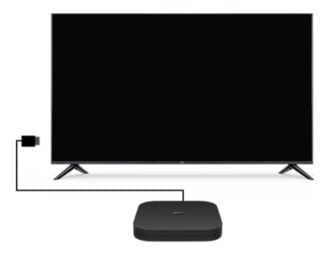Wifi adapter for Samsung TV is present as built-in equipment in models from 2014. Before 2010 TVs did not support connection to the Internet, so you should consider buying a Smart TV set-top box for them. It also happens that a budget TV, released after 2014, does not have a built-in Wi-Fi. You can find out about this on the manufacturer's website.
Wi-Fi adapter for TV: everything from selection to connection

Not all modern TVs are equipped with Internet access. I was surprised when I found out that even many Smart TV models do not have this built-in function, although it is just necessary for them. You can buy an external Wi-Fi adapter for your TV separately. Depending on the TV model, only certain devices may be suitable. It is important not to throw your money away and understand the subject in detail. That's what I dedicated this article to.
Wi Fi adapter for TV and TV set-top box, in addition to access to the Internet, can provide many other functions: screen mirroring, access to the media library, network services. Connection technologies used are very different: from the outdated PCMCIA and standard USB to HDMI WIFI Adapter for TV, which provides fast connection and a clear picture.
What is a WIFI adapter for your TV?
Most modern TVs are equipped with the ability to access the Internet. And just a decade ago, such a feature was considered unnecessary and unneeded. To connect the Internet to older models, or to new budget devices, you can use a cable. However, this is not always convenient and aesthetic. A more comfortable option is an external WiFi adapter for the TV, similar to a flash drive or mini-modem.
According to the type of connection, the modules are divided into three categories:
- PCMCIA – An obsolete type of port, similar to a card. Sometimes this slot is designed for other purposes, like connecting a digital decoder. But some TVs still support WiFi connection via PCMCIA.
- USB Wi-Fi adapter for your TV is the most common option. Generally, modules connected via USB have basic functionality, do not require the installation of additional software, look neat and compact.
- HDMI – Modules that are connected via HDMI provide additional functions, transfer photos and HD video. Often they require additional power, for which they have a USB output. Sometimes such modules can be a full-fledged Smart Set-top box with its own remote control.
It is quite easy to find and buy such a device. However, if you do not fully understand what a Wi-Fi adapter for TV, then the purchased device may simply not work. The thing is that the module uses the "iron" and "software" of the TV itself. That is, its firmware must be fully compatible with the Smart TV function of a particular brand. If the TV manual does not say that a universal Wi-Fi module will work, then you only need a special one.
How do you make a regular smart TV?
Want to connect to the Internet and watch videos from YouTube, movies and series from Megogo, Okko and other online services on your old TV instead of buying a new one? Then to help come a set-top box, which costs from 1500 rubles.
The best set-top boxes for digital TV and Internet access are connected to your TV via HDMI. To view 4K video you need a HDMI 1.4 cable, for 4K with 60 or 120 fps – 2.0, for 8K – 2.1. One side of the cable connects to the set-top box and the other to the TV. Instructions usually indicate which port supports the highest quality picture.
If your TV doesn't have HDMI connectors, look for a model with an RCA output. The picture quality will be lower, but if there is no alternative – and it will do. There are also adapters from HDMI to RCA – they cost from 500 rubles. But this will not affect the quality of the picture much.
Connect the set-top box to a power outlet or a USB port – depending on which cable is included. Turn it on with the remote control. Most models offer you to select all the settings at once. In others you need to open the menu by pressing the MENU, SETTINGS, OPTIONS or gear button on the remote control.
Find the "Network" item. If the device is connected to the Internet via Ethernet cable, just select this option. If connecting via a Wi-Fi router, find the SSID (name) of the network and enter the password. Once you're connected to the internet, all that's left to do is install the apps you want and sign up for them.
What else can I do with the best set-top boxes?
- Monitor social networks and communicate in messengers.
- View news and important notifications.
- Subscribe to streams and blogs.
- Watch videos from the cloud, smartphones, computers and laptops.

The best smart TV set-top box will expand the capabilities of simple and smart TVs. It plays video at 4K resolution and 60 frames per second, sharp picture and smooth motion in action movies. Support for HDR greatly increases contrast – you can see fine details in shadows and whites look crystal clear.
This set-top box has a free one-year subscription to the Apple TV+ online movie theater, and in addition you can install Netflix, Disney+, Okko, Megogo, Amazon Prime Video.
The set-top box supports all Apple multimedia services. You can play in the cloud service Arcade in 4K resolution and with a stable speed of 60 FPS. For music there is Apple Music, and iOS supports installation of any applications available for iPhone and iPad, including messengers, games, players, news services, social networking clients and others.

The console knows how to control the "smart home" with Apple HomeKit technology. To turn on the lights or start the laundry, just say the command out loud – the voice assistant Siri works with the microphone in the remote control.
Read More: