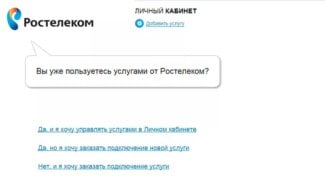Hardware "reset" can be done by pressing the appropriate button on the back of the device with a thin object. Usually you need to keep it pressed for about 12 seconds for this, but the best way to orient yourself by the "Status" indicator, which starts flashing frequently when you enter the reset mode.
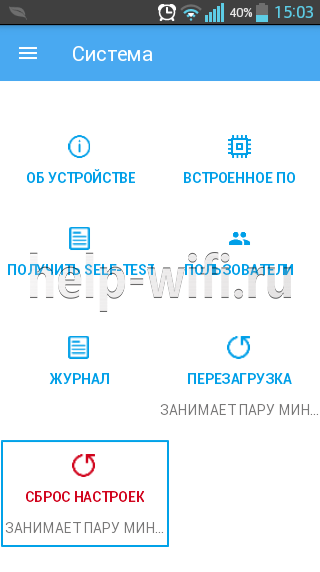
Keenetic City router KN 1510: model review and detailed configuration algorithm

The density of Wi-Fi routers in the cities is growing, and this has a negative impact on the stability of the home Internet in each individual family. Outages, speed jumps, connection problems (especially when there are a lot of home devices) – all this is no longer news to most residents of apartment buildings. And the solution to the problem lies on the surface – switching to 5 GHz frequency and a new wireless standard. There aren't many models available that support both, but the Keenetic City KN 1510, designed specifically for densely populated locations, is one of them. Let's talk about its setup.
Features and specifications
At the heart of the Keenetic City KN 1510 router are reliable MediaTek processors – MT7628AN and MT7610EN. The first is responsible for the 2.4 GHz network, uses two side antennas and allows you to work in two modes – Internet center and hub for the Internet of things. But fans of "smart home" systems will be disappointed, because there are no additional connectors such as SD-reader or USB to control other smart devices. The second controls the 5 GHz network, for which the only central antenna is assigned.
The size of the permanent memory is 32 MB, but only half of it is available for the firmware. The rest of the space is reserved for backup so that the user can quickly restore the software in case of an incorrect update or software failure. The RAM is 4 times bigger, 128 megabytes.
There is a QR-code on the box, which is used to download a mobile application for managing the router.
The housing of the Internet center is lightweight and very compact. The three antennas are large, dipole, with a gain of 5 dBi, which gives a theoretical range of 50 meters indoors. It is worth considering that brick or reinforced concrete can attenuate the signal by about a quarter, so it is better to put two or more such routers in private houses. Moreover, this model supports the repeater mode, which will be described in detail below.
- The speed of all ports (WAN and LAN) is 100 Mbps.
- 2 WI-Fi bands – 2.4 GHz and 5 GHz, maximum speed – up to 300 and 433 Mbps respectively.
- 3 high precision antennas.
- MT7628AN processor frequency – 580 MHz.
- The Wi-Fi class is AC750.

How City WiFi Works ?

Upon accessing your WiFi network, the guest is automatically redirected to the City WiFi self-branded login page.
They may select the preferred connection method, like social login, access-code login or free access and start using WiFi.
Once logged-in, they may be redirected to view desired website or City info page.
Each connected device is limited with download and upload speed, available bandwidth transfer, time to use your service, so you can ensure excellent WiFi experience for all your guests.
Start Hotspot City WiFi software will control the session duration, speed and bandwidth, and optionally collect your guest e-mail, name, address, for your safety and info marketing activity.
Internet Control

City WiFi network is a perfect channel to gather the opinions of your guests.
Gather valuable information about guests, which can be used for marketing purposes and to improve the quality of your services.
Resolve the guest complaints, about which you might not have been notified, and avoid certain unpleasant, detrimental issues.
All the data are instantly available being gathered into legible analitycs, without any paperwork.
Customer surveys can be displayed on the initial login page, or sent in an email after a defined time interval.
Credit (deferred payment)
Credit – gives the possibility to set payment deferment for several days in case if subscriber doesn't have time to pay for services on time.
When executing credit When obtaining a loan 10 days payment deferment during which the subscriber must pay for the current month. Drawing up service credit a subscriber unconditionally agrees to pay the full cost of tariff for a month in which he/she used the service credit and the "Credit" service fee.
If the subscriber has not paid within 10 days of the current month – Internet services are disconnected until the debt is paid.
Credit Set by subscriber independently in the Personal Area (and confirmed by entering the password from the Personal Area) or by calling the operator on +998(94)2204900 (with obligatory indication of passport data to identify the subscriber).
- Go to your Personal Profile
- Choose "Services" (1 on the screenshot below) in the left menu
- Then select "Loan" (2 in the screenshot below).
- Enter your password (3 in the screenshot below)
- Press "Confirm" button
- Finished!
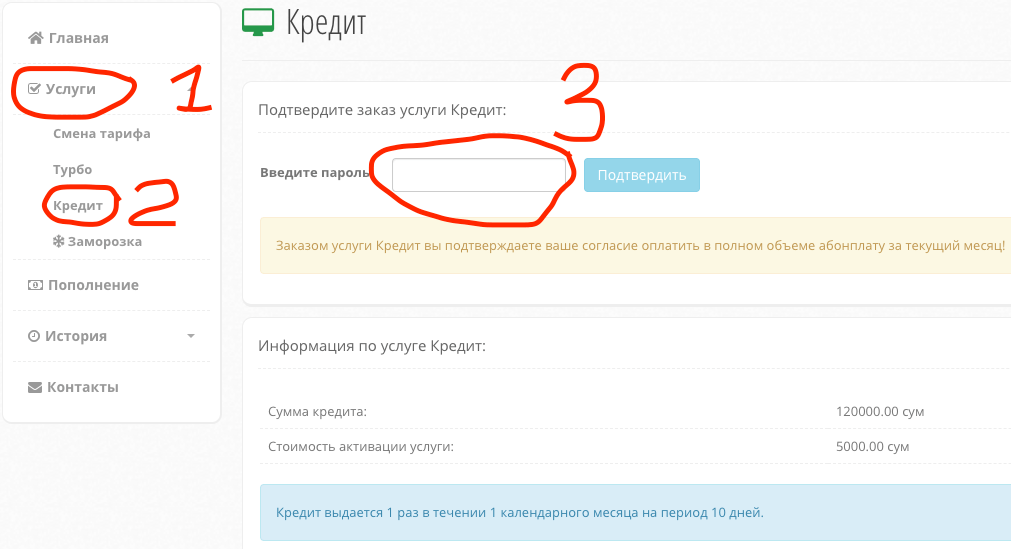
Freezing
Freezing – opportunity to freeze the subscriber fee for a certain period without losing connection (port). By switching on freezing daily subscriber fee is charged at a rate of 300 sums for each day of freezing, thus services do not work! (Yes, yes – Internet/local does not work! BUT the port/connection is preserved).
Freezing is used at vacations (when a subscriber goes away/does not use services, but connection/port must be preserved) or at seasonal residence in different places – in a summer cottage and in a winter apartment.
At the end of freezingIn order to activate services it will be necessary to pay for the service "Freezing" (at the rate of 300 sums/day) and the current subscription fee for your tariff
Freezing set by a subscriber in Personal Area or by calling operator on +998(94)2204900 (with obligatory indication of passport data to identify a subscriber)
Any Questions? Look here FAQ or call us on +998(94)2204900 – we will answer any questions!
* – "Turbo" service is paid, the cost of the service is 10.000 for 24 hours. Activated by the subscriber in personal cabinet, provided that the balance is sufficient.
Read More: