In the pop-up window of the site, the user will be offered two options for authorization – through Gosusluzhba or phone. Each method has its own specifics.

- How to disconnect Wi-Fi "As at home" in the subway: step-by-step instructions
- Deactivating a subscription in your personal cabinet
- Where does the "MT Free" Wi-Fi network work?
- How Face Pay works
- Signing up for Wi-Fi in the subway
- Authorization
- How to disconnect / unsubscribe from WI-FI in the subway by "Maxima Telecom"
- Conclusion
- How to remove ads in the subway WI-FI
- The service "As at home".
- Why WI-FI does not work in the subway
- Deactivating Wi-Fi in the subway
- How to create a personal account and log in online
- Via browser
- Disabling ads
- First actions
- Wi-Fi connects, but no internet
How to disconnect Wi-Fi "As at home" in the subway: step-by-step instructions
Hi guys! If you have found this article, then all is not lost. Yes, the owners of the personal cabinet Wi-fi subway and tariff "As at home" deeply hidden their settings, but today we will definitely understand all their nuances: how to get to a personal cabinet, how to pay, how to unsubscribe from a paid subscription without advertising and many other interesting things.
Everything that interests you will be below. Go to the right item in the table of contents. If you still have any questions – write them in the comments!
General complete information about Wi-Fi in the subway was given by me HERE. If you don't find something here, try reading this article as well.
Update from 06/30/2014. Moscow Wi-Fi has got technical support service by phone 7 (800) 300-69-89.
Maximtelecom phone – +7. They can help with unsubscription.
Deactivating a subscription in your personal cabinet
Well, we got to the "sweetest" part. Usually people come to our article already after they noticed the strange repeated charging – to get the money back you need to contact the MaximaTelecom organization itself. Here I will show you how to get rid of this subscription, so that in the future no unforeseen cases will arise.
First, you need to disable everything in your personal cabinet. Let's do it step by step:

Where does the "MT Free" Wi-Fi network work?
When creating the modern network, they decided to place access points in the cars themselves. This leads to the fact that at stops the signal is often lost, but during the trip it is stable. Every year the network is actively expanding. As a result, various public transports now offer Internet access. It is enough to pay attention to those places where there is a special red sign ""Unified Wi-Fi network MT_FREE"":
- Buses – not all routes have Wi-Fi yet;
- Streetcars – they're rare, but getting more and more modern, there's often no internet;
- Subway, MCD and MCC – stable signal on almost every branch;
- Trolleybuses – installed in several modern models;
- Shuttle buses – this area is just beginning to be mastered.

Land transport is not yet fully covered, but it is planned to improve the quality of connection and increase coverage in the next few years.











How Face Pay works
Here too, all is not so clear-cut. The system has been tested for half a year, but has not yet been brought to full fruition.
I tested Face Pay at four stations. And only at two of them did the system let me in. But it did worked both without and with a mask..
The face reading process takes about 2 seconds. It's no longer than paying with a smartphone. The only question is how quickly the system decides to recognize you. I'm not sure there won't be any "traffic jams" on the input.
Perhaps it will get even better over time after more mass "testing" of the system.
Signing up for Wi-Fi in the subway
It is best to connect to the MT_FREE network. To do this, in addition to tying the phone to the gadget, you need to perform a few simple actions.
- Open a new tab in your browser and enter the address gowifi.ru.
- Select the "Login to the Internet" option. You can then search the web for free, read the news and access social networks.
Pay attention! It is easy to use the mobile application MT_Cabinet. You can install it by downloading it from the application store. If it is installed, you will be online in a few seconds.
- The app will send you a Push-notification that you can log in. Click on it.
- A new page will appear with a button that invites you to log in. You need to click on this button, and then a connection will appear.
It's a free and fast way to find out the morning news and weather on your way to work or school.
There are three ways to sign up for the Metro Network:
All of these steps are described in detail above. All you need from the user is attention.

It is necessary to protect your data and not to enter the mobile bank through the general network
Authorization
When a person goes from car to car, sometimes the connection disappears. To use the Internet in the subway all the time, you can get authorized at the "Gosuslugi" portal. To do this, you need to register (an account) on this site.
Registration on the "Gosuslugi" site takes very little time. You need to enter your full name, contact phone number and email address. Then the user will get a code to confirm. When he confirms his data by entering this code, the account will be activated.
Pay attention! The owner of the account will receive a login and password to log in to the account. This information should be saved so that you can use the portal all the time.
Through a personal account on the "Gosuslugi" portal, you can connect to Wi-Fi in the subway every time:
- Turn on the network and connect to subway Wi-Fi.
- Open a new tab in the browser and go through it to the vmet.ro website.
- There you need to choose a way to log in by clicking on the form of logging in through the "Gosuslugi" site.
- An ESIA page will appear. On it you need to enter your login and password, and then enter your personal account.
After these steps you can use the Internet. This method will be convenient for passengers who often have to go online.

How to disconnect / unsubscribe from WI-FI in the subway by "Maxima Telecom"
If you activate the "as at home" service, you will be charged 90 rubles per month for deactivation of advertising. You can unsubscribe in the following way:
- open wi-fi.ru;
- Press "Home";

- Enter the phone number and receive an SMS with the code;

- Enter the code and the last four digits of the phone number;
- select your device on the page that appears;
- Click "Yes, delete".
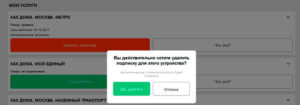
- find "your" ATM, enter the mobile bank;

- press "Autopayments";
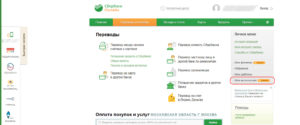
- press "your" mobile network operator;
- enter phone number; press "Turn off autopayments";
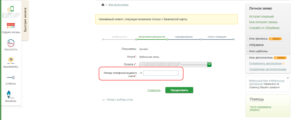
- press "Yes";
- wait for printout of receipt.
Important. If you have problems you can contact Maxima Telecom representatives by writing to [email protected]
Conclusion
Maxima Telecom deals with organization of wireless network in public places: subway, ground transport, electric trains. Wi-Fi in public transport allows passengers to spend their time on public transport while working, playing games, watching films or listening to music. Connecting to wi-fi is the same in the Moscow and St. Petersburg subways. When using the public Internet, security requirements should be observed to prevent data leakage.

Podgornov Ilya Vladimirovich All articles on our site are audited by a technical consultant. If you still have questions, you can always ask them on his page.

Wi-Fi in the subway: how to disable a paid subscription. In this case, the service provider "Maxima Telecom" sends out messages to users with a warning about the increase in the cost of services. . How to disable auto-payment в subway for wifidepends on the payment method. Quality of work Wi–Fi в subway.
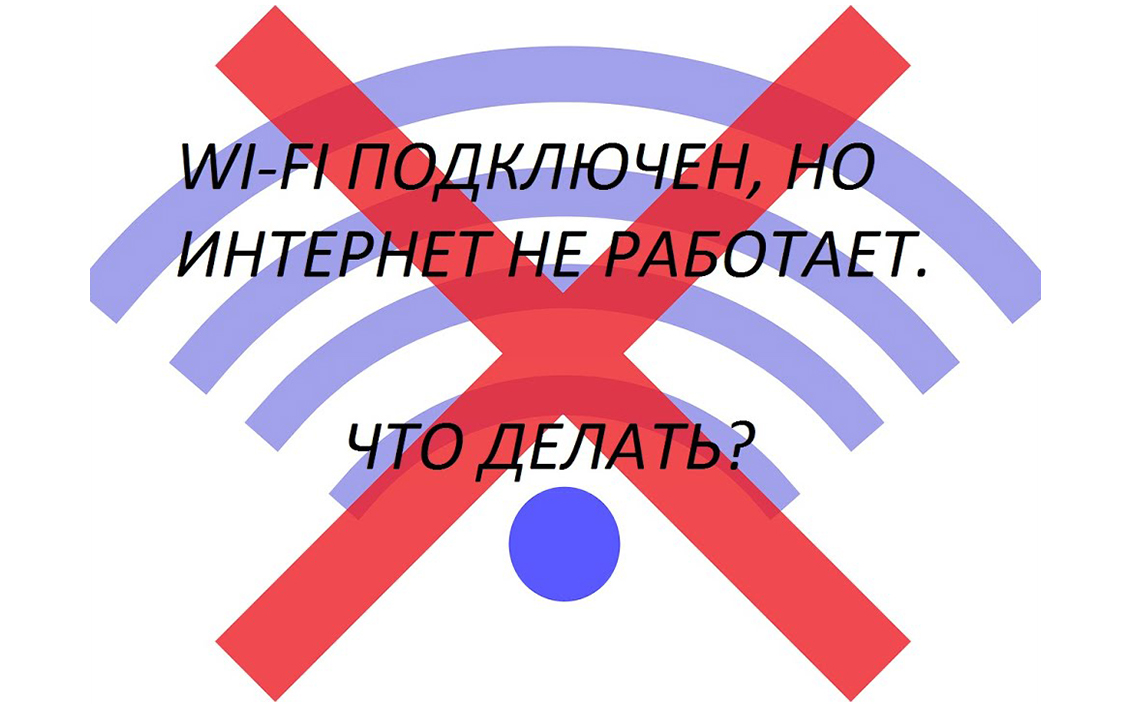
Why on the subway is wi-fi connected on the device. "Maxima Telecom»: WIFI в subway, rules of use. . All ways of free authorization for the network WIFI в subway And possible problems. Connecting to a Wi-Fi network в subway free: ways to register. 0. 12.12.2018. How to disable a paid subscription to connect to.
How to remove ads in the subway WI-FI
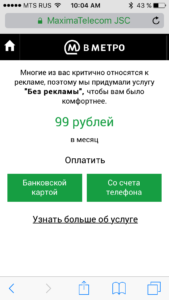
Even though the subway wireless service is free, a commercial appears when you activate it. To remove it, you need to pay money to the account of the provider "Maxima Telecom". Monthly subscription is 99 rubles, and for six months – 444 rubles.
If the user is not ready to disable the ads for money, then try another option. As soon as the banner appears on the smartphone screen, click it. The system automatically redirects the user to the advertiser's web resource without having to view it. Now the client closes the tab with the advertising site, and uses the Internet at his own discretion.
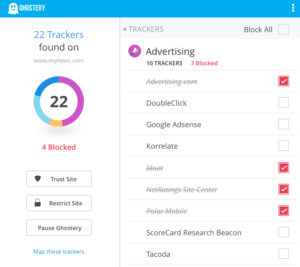
The third option involves the use of special applications or browsers with built-in ad blocker. For example, the Ghostery browser blocks any banner online.
Important .! Viewing an ad is a prerequisite for access to wi-fi. Attempting to block it is a violation of the offer agreement.
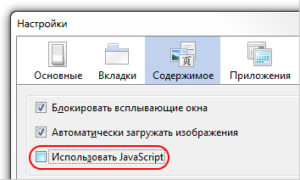
Also owners of communicators can disable the use of JavaScript through the settings of browsers. The option is in the tab "Settings", item Java Script. But after authorization procedure it is necessary to activate the option again, because many sites will be incorrectly displayed.
The service "As at home".
The service to disable advertising when using a public wireless connection is called "As at Home" by the provider. You can subscribe to the service when you first connect to Wi-Fi in the Moscow subway. As mentioned above, the service is paid, the cost is 99 rubles per month.
Why WI-FI does not work in the subway
When trying to connect to a wireless network, sometimes there is an error code 128. To fix it, you need to perform the following actions. Close your current browser and try to access through another one. If it doesn't work, uninstall the browser and then reinstall it.
Other errors may also occur. Let's list the most common ones:
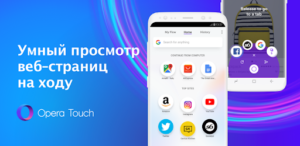
- When initial registration, it is not recommended to use Opera Touch browser: it does not correctly process the web resource. Run any other application, pass the authorization, and after that you can go back to "Opera".
- If the identification window is not displayed, it is worth checking the address bar. The header should begin with https. This is explained by the fact that a secure communication channel is used to access Wi-Fi.
- Sometimes the Wi-Fi module on the mobile device does not work correctly. You should disable it, and then activate it again.
If in any of the subway cars there is no wireless connection among the list of available ones, you should contact the provider's technical support service via e-mail. The user writes a letter to [email protected] with the name of the branch and the number of the car.
Deactivating Wi-Fi in the subway
There are many ways to disable Wi-Fi in the subway. In most cases, use these options:
- deactivate the Internet in the menu section on your smartphone ("Wi-Fi");
- disable the service from your personal account;
- Go to the recommended program Smart WiFi Togger and perform an automated disconnection.
Knowing this information, the subscriber will be able in a short period of time to authorize and leave the Internet when he is in the subway for the required period of time. If there are problems, it is recommended to reboot the device.
In 2015, I graduated from the Faculty of Finance and Credit at the Institute of Business and Law with a degree in economics. Currently I am an online consultant on the website cabinet-bank.ru and I am happy to advise you. (Author's page)
How to create a personal account and log in online
Decree No. 801 of the Russian Government obliges the provider to identify each subscriber who connects to the World Wide Web via Wi-Fi. The client registers in his personal account with one of two options, and then gets access to the global network of the Moscow metro.
Important! To get into a personal cabinet the user must connect to MosMetro_Free at least once by phone number. His data will be automatically saved.
Via browser
Owner of the mobile device connects to MosMetro_Free network, 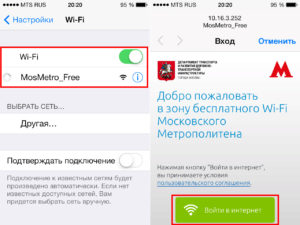 opens the browser and enters the address http://gowifi.ru. The authorization site opens with two possible ways of authorization through the subscriber's cabinet.
opens the browser and enters the address http://gowifi.ru. The authorization site opens with two possible ways of authorization through the subscriber's cabinet.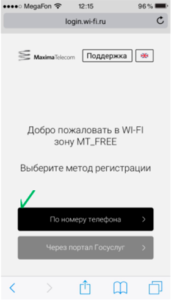 opens the browser and enters the address http://gowifi.ru. The authorization site opens with two possible ways of authorization through the subscriber's cabinet.
opens the browser and enters the address http://gowifi.ru. The authorization site opens with two possible ways of authorization through the subscriber's cabinet.
In the first case the user specifies the cell phone number and presses "Ok".  Within seconds he receives an SMS with a code, which is entered in the corresponding field of the cabinet.
Within seconds he receives an SMS with a code, which is entered in the corresponding field of the cabinet.  Within seconds he receives an SMS with a code, which is entered in the corresponding field of the cabinet.
Within seconds he receives an SMS with a code, which is entered in the corresponding field of the cabinet. After successful registration, a commercial will be shown on your smartphone screen.
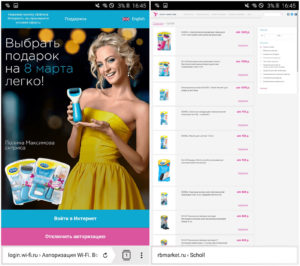
The second way – the subscriber goes through the identification procedure via the "Gosuslugi" portal's personal account. 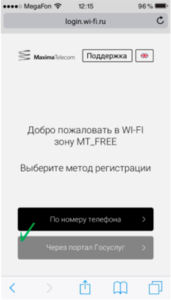 To log in to the Global Network, the client enters his or her username and password.
To log in to the Global Network, the client enters his or her username and password.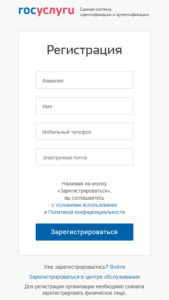 To log in to the Global Network, the client enters his or her username and password.
To log in to the Global Network, the client enters his or her username and password.
Disabling ads

If the user doesn't want to watch advertising videos every time he connects to the metro wireless network, he subscribes to a paid subscription through his personal cabinet "Wi-Fi in the Underground". To do this, he goes to the official website of the provider – Wi-fi.ru, clicks on the icon "Home" in the upper left corner. A page of logging into the LC will open.

Specifies the number of your cell phone, which will receive a message with the access code. Enters the numeric value and presses "Continue
Goes to the section "Devices", presses "Add". The line contains the physical address of the equipment that will connect to the metro wireless network.
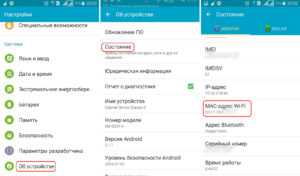
To find out the MAC address on the Android platform, the user enters the "Settings" tab, "Status" section. Then go to the menu "Device information", "Status", the line "MAC-address Wi-Fi".
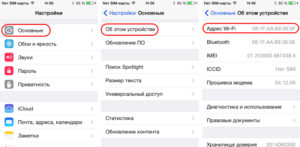
Owners of Apple products need to go to other sections. The "Settings" tab, then the "Main" section, the "About this device" item, the "Wi-Fi address" line. Copy the data into the appropriate field of the personal cabinet.
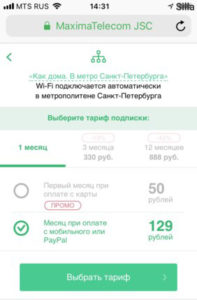
Now subscribe to a tariff plan to disable advertising in the subway. The cost of one month will be 229 rubles, for three months – 499 rubles, and one year will cost the subscriber 1399 rubles. Choose one of the options: payment is made via bank card. Now, when connecting to Wi-Fi subway, the client will not be shown the obligatory commercial.
First actions
No kidding – we restart the smartphone, restart the router – after the restart you also have problems with the network? If so, let's move on.
If you have previously connected to a network, and it was even saved, but now there is a problem, I recommend to forget the network:
Settings – Wi-Fi – (additional menu – usually a gear wheel) – Saved networks – Click on the saved network and select Delete
Alternatively: Settings – Wi-Fi – If the network is displayed, click on it – Forget that network
When you try to connect again and successfully enter the password, everything should connect. If nothing worked, let's think in general, what do you mean by the word "not connecting":
- Can't see all networks
- Cannot see my network, but my neighbors' networks are visible
- Failed to connect to all networks (what kind of error)
- Failed to connect to my network, connects to other networks no problem (what kind of error)
- Connects to the network, but no internet – sharing the problem, is it only on one phone, or on all devices in the network
Very often people refer to this as just a lack of Internet, which can even be due to problems at the provider (call him, by the way), but they say that it is the Wi-Fi that does not work. Not to be confused: Wi-Fi can work without the Internet, but the Internet can also be transmitted over the wire. These are different things.
See how many variants appeared – I strongly recommend to clarify your problem and try to use the search again. You will make a lot of discoveries, instead of dealing with trivial nonsense.
Wi-Fi connects, but no internet
The lion's share of problems goes to this very section. What will help? Rebooting. YOUR ROUTER AND YOUR PHONE:
If that didn't work, then we have two options:
Settings – Wi-Fi – Tap and hold on our connected access point – In the menu that appears, choose "Change Network" – Make sure the advanced settings have DHCP set and the proxy is disabled
If you have DHCP, the Internet from the router is there, everything is rebooted, but the phone does not have it – you need to put the network settings (IP, gateway, mask and DNS) manually. That is, instead of DHCP we put "Manual", and then …
And then I thought about it, and decided not to overload you with theory. As a maximum – try to change the DNS to 8.8.8.8 and 8.8.4.4 (those are Google's DNS servers) – very often used by people, it helps. The rest of the settings may make sense, but after a total reboot they should get in the right position, so the only thing that can fail here is your ISP's broken DNS, which I recommend replacing with Google's.
Read More:





