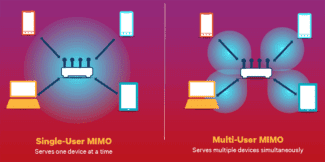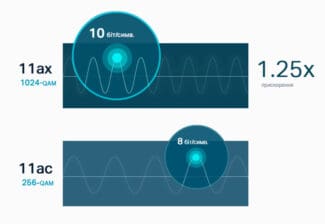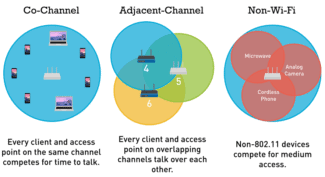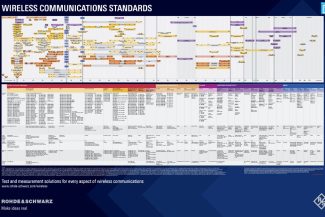That is, the device simultaneously operates two sets on different frequencies. At the same time, each such network can be given different settings. After a compatibility conflict, it was decided to improve upon the 802.11N standard, which did not even show up to its full potential. Now there are devices that can work with "N" devices at 5 GHz.

- AC standard Wi-Fi. Why an AC router is better than an N router
- Operating Principles of 802.11n
- Multichannel Input/Output (MIMO)
- Channel bandwidth of 40 MHz
- Learn more about IEEE 802ac Wi-Fi technology:
- 11ac in practice. WiGig and LTE-A and SG
- Standard 802.11a
- 802.11g
- Do I need to use AC?
- 11ac (Wi-Fi 5).
- 11 ax (Wi-Fi 6).
AC standard Wi-Fi. Why an AC router is better than an N router
When buying a 5GHz router, the word DualBand distracts our attention from the more important point, the Wi-Fi standard that uses the 5GHz carrier. Unlike the 2.4GHz carrier standard that we already know and understand, 5GHz devices can be used in conjunction with 802.11n or 802.11ac standards ( hereinafter AC standard and N standard).
The IEEE 802.11 group of Wi-Fi standards has evolved quite dynamically, from IEEE 802.11a, which provided speeds up to 2 Mbps, through 802.11b and 802.11g, which gave speeds of up to 11 Mbps и 54 Mbps respectively. Then 802.11n or simply the n-standard appeared. The N-standard was a real breakthrough, because it was possible to transmit traffic at the then unthinkable speed of 150Mbps. This was achieved by using advanced coding technology (MIMO), more careful attention to RF propagation, double channel width technology, a non-static guard interval defined by such concepts as modulation index and coding schemes.
Operating Principles of 802.11n
The familiar 802.11n can be used in either of the 2.4GHz and 5.0GHz bands. On the physical layer, in addition to improved signal processing and modulation, it adds the ability to transmit simultaneously over four antennas, through each antennae can transmit up to 150Mbit/s, i.e. it is theoretically 600Mbit. However, given that the antenna is simultaneously working either for reception or for broadcasting, the data rate in one direction will not exceed 75Mbit/s per antenna.
Multichannel Input/Output (MIMO)
This technology was first available in 802.11n. MIMO stands for Multiple Input Multiple Output, which stands for Multiple Input Multiple Output.
MIMO allows multiple data streams to be simultaneously received and transmitted over more than one antenna.
The 802.11n standard defines different antenna configurations from "1×1" to "4×4". Non-symmetric configurations are also possible, such as "2×3" where the first value means the number of transmitting and the second the number of receiving antennas.
Obviously, the maximum transmission reception rate can only be achieved by using the "4×4" scheme. Actually, the number of antennas does not increase the speed by itself, but it allows the application of various advanced signal processing methods, which are automatically selected and applied by the device, including based on the configuration of antennas. For example, the "4×4" scheme with 64-QAM modulation provides speeds up to 600 Mbit/s, the "3×3" and 64-QAM scheme provides speeds up to 450 Mbit/s, and the "1×2" and "2×3" schemes up to 300 Mbit/s.
Channel bandwidth of 40 MHz
A feature of 802.11n is a feature of the 802.11n standard is the doubled bandwidth of the 20 MHz channel, i.e. 40 MHz. 802.11n can be supported by devices operating on 2.4GHz and 5GHz carriers. While 802.11b/g only works at 2.4 GHz, 802.11a works at 5 GHz. In the 2.4 GHz band only 14 channels are available for wireless networks, of which the first 13 are allowed in the CIS, with 5 MHz intervals between them. Devices using 802.11b/g use 20 MHz channels. Of the 13 channels, 5 are overlapping. To avoid mutual interference between channels, it is necessary that their bands are separated from each other by 25 MHz. That is, only three channels on the 20 MHz band will be non-overlapping: 1, 6 и 11.
Learn more about IEEE 802ac Wi-Fi technology:
The first starting point in the history of 802.11ac can be taken as early 2011, at a time when the Institute of Electrical Engineers (IEEE) took the first draft version of the next "version" of Wi-Fi. And just six months later, Quantenna threw the first such chipset onto the market, which is perfectly compatible with routers as well as commercial appliances. Another important milestone in the development of high-speed Wi-Fi can be taken from the 2014 CES exhibition. At this exhibition, the new controllers were announced by the major chip manufacturer Broadcom, while Lenovo, ZTE, Huawei, Comcast and other well-known players in the modern electronics market decided to implement them in their own products.
What is the difference between the new standard 802.11ac and the more common 802.11n?
- The major difference is that the new standard offers many times faster data transfer rate (theoretically 1.3 Gbit), which will be beneficial for streaming media (especially HD video), mobile applications and data transfer. 802.11n guarantees a maximum data rate of 150 Mbps from a single antenna, 300 from 2 antennas and 450 from 3 antennas. With 802.11ac, these numbers are orders of magnitude higher: 450/900 and 1.3 Gbps. Also, 802.11ac-compatible devices with 8 antennas at once can reach 6-7 Gbit/s.
- Another advantage of the new Wi-Fi standard is an even wider range of network coverage and a stronger and more stable signal, which makes it possible to cover an apartment using only one router. These improvements were achieved due to the beamforming technology used (so-called "bimforming") – which is able to recognize the location of an installed device and sends the Wi-Fi signal directly to this device.
- Electronics with "outdated" Wi-Fi works mainly on the heavily populated 2.4 GHz frequency, sharing it with the microwave and other appliances nearby. Consequently, another advantage of 802.11ac is that it eliminates interference by operating on the 5 GHz band.
- The process of transition to 802.11ac standard will last for several years, so in devices and devices working on the new Wi-Fi standard it is planned to support backward compatibility with legacy standards. You don't have to throw away your router after buying a new device: if necessary, they can automatically switch from pure 5 GHz to 2.4.
11ac in practice. WiGig and LTE-A and SG
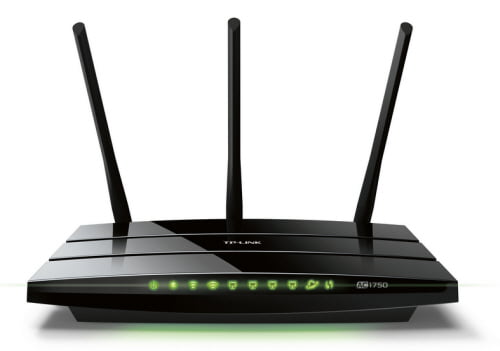
As expected, Wi-Fi and the IEEE Alliance approved the new specification by the end of 2014. This year, 2015, according to experts, at least one billion devices will be compatible with the new technology. However, we will not have to wait long: all commercial solutions supporting ultrafast, gigabit Wi-Fi already exist on the market. This includes the notebook MacBook, released in 2013, and AirPort Extreme, smartphones Galaxy S4 running on Broadcom chips (BCM4435), a series of laptops ASUS G75VW, a tablet Toshiba EXCITE, as well as a large number of routers manufacturers Tp-Link, Asus, D-Link, Belkin, etc.
Even though the official ratification of the new 802.11ac standard is far away, and providers are not yet ready to give the necessary speeds, the new Wi-Fi is physically available right now. Consumers can already benefit from the new standard by streaming their HD video to multiple devices within the local network, synchronizing "big" files (e.g. using Time Capsule). But, these routers are quite expensive – from $200, and there are too few 802.11ac compatible devices.
Together with 802.11ac develops another promising standard – 802.11ad (called – WiGig). Compared to 802.11ac, this technology operates at an even higher frequency (60 GHz), and this does not allow the signal to pass through walls. This specification can be called "USB without wires" rather than a successor to Wi-Fi, because WiGig can only be used to connect devices that are close to each other (within a few meters). But despite its "short-sightedness," WiGig guarantees speeds of up to 7 gigabits per second, which is almost 50 times faster than 802.11n.
It is used to connect external hard drives, connect monitors and other peripherals, and transfer large files and data such as uncompressed HD video.
Standard 802.11a
This technology is an improved version of the previous standard. The developers put emphasis on the bandwidth of the device and its clock frequency. Due to such changes, this modification does not affect the signal quality of the network by other devices.
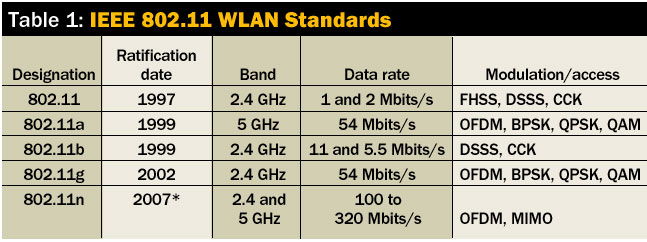
However, all the advantages of 802.11a are equally offset by its disadvantages: the reduced connection range and the high (compared to 802.11b) price.
802.11g
This update makes it into the top of today's wireless standards as it works with the mainstream 802.11b technology and, unlike that, has a pretty high connection speed.
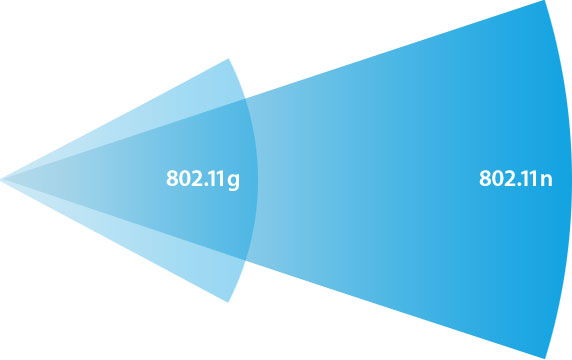
As you may have noticed, the clock frequency has decreased to 2.4 GHz, but the network coverage has returned to the previous values typical of 802.11b. In addition, the price of the adapter has become more affordable, which is a significant advantage when choosing equipment.
Do I need to use AC?
In this chapter we will talk about using this standard at home. As you have probably already realized, the main "Achilles' heel" is the range. For a small apartment it is enough, but in a large country house you will have to install repeaters. I can give you a vivid example of how to use it.
Now it is very popular to buy 4K TVs with a Wi-Fi module. A lot of users complain that when watching movies over the Internet, the TV constantly freezes the picture. All this is due to a conflict of routers on the same channel, 2.4 GHz frequency. To increase the speed in the local network and reduce interference, simply put the "TV" on the "Five".
Many users, buying such routers, are very much mistaken. Seeing a sticker on the box with a speed of 1.4 Gbit, they immediately mean the speed of the Internet. It should be understood that this speed can only exist within the router inside the apartment or at home in the local network.
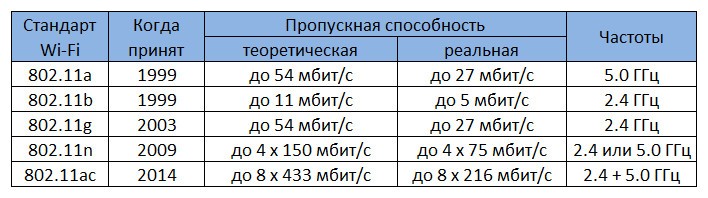
If you have a connected Internet at 50 Mbit per second, it will not be higher. You also need to consider the speed of the input port on the router. There are many cheap models that have an input port of 100 Mbit per second. As you have probably already realized, if you connect there the Internet at least 20 Gbit – it will not be higher than 100 Mbit in the local network.
All modern routers have support for two bands at once, so you do not have to choose between two standards. Wireless networks are built separately – that is, separately 2.4 GHz and separately 5 GHz. But there are devices where the two standards "N" and "AC" are used together. If you are already thinking about buying a router with such bands – you can see my selection of such Internet centers here.
11ac (Wi-Fi 5).
Another WiFi standard, 802.11ac, was introduced in 2014, but operates exclusively at 5 GHz. It provides a maximum speed of up to 1 Gbps. Instead of the 4 channels used in 802.11n, 802.11ac supports 8 channels with a channel width doubled to 80 MHz.
802.11ac introduced a new technology called beamforming. Now, when you consider a typical WiFi router, it emits wireless radio signals in all directions. However, what if you could point your Wi-Fi specifically at the device you are working on? Well, that's exactly what beamforming does. Using specialized hardware and algorithms, it determines the approximate location of the connected device and tries to direct the wireless signal in the direction of the receiving device, resulting in better signal reception.
11 ax (Wi-Fi 6).
The latest generation of Wi-Fi is 802.11ax or WiFi 6, which was launched recently. Remember that the Wi-Fi Alliance told manufacturers to henceforth use the "WiFi x" agreement? While the speed increase isn't as significant compared to Wi-Fi 5, Wi-Fi 6 still delivers an incredibly high 9.6 Gbps.
Following the example of 802.11n, WiFi 6 supports two frequency bands: 2.4 GHz and 5 GHz. In fact, there will be another WiFi standard called WiFi 6e, which will operate at the new 6 GHz frequency.
You could say that WiFi 6 for WiFi means the same thing as 5G for mobile networks.
As we can all see, with technologies like the Internet of Things (IoT), 5G and WiFi 6, we are entering a new era of a connected world where devices that outnumber humans will be able to communicate at breathtaking speeds.
Read More: