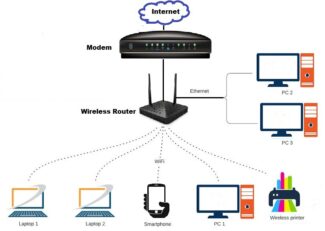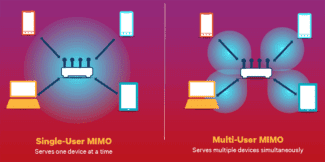I haven't worked as a photo reporter in the literal sense of the word, but I've heard and read more than once that the seconds in which a particular news outlet (or independent blogger) dumps a freshly shot Great Revelation of the Season onto its website often decide everything in this occupation. Things like Kate Moss' new blouse or the ball the Brazilians scored from a corner kick down the throat of the Argentine team's goalie just can't keep the public waiting! And so begins the race with shaking hands: snapshot – memory card – laptop – call to the editor – publication – copyright… Having a Wi-Fi connection doesn't get rid of the horrors of this process, but it greatly optimizes it (as does in-camera JPEG of decent quality, for example).
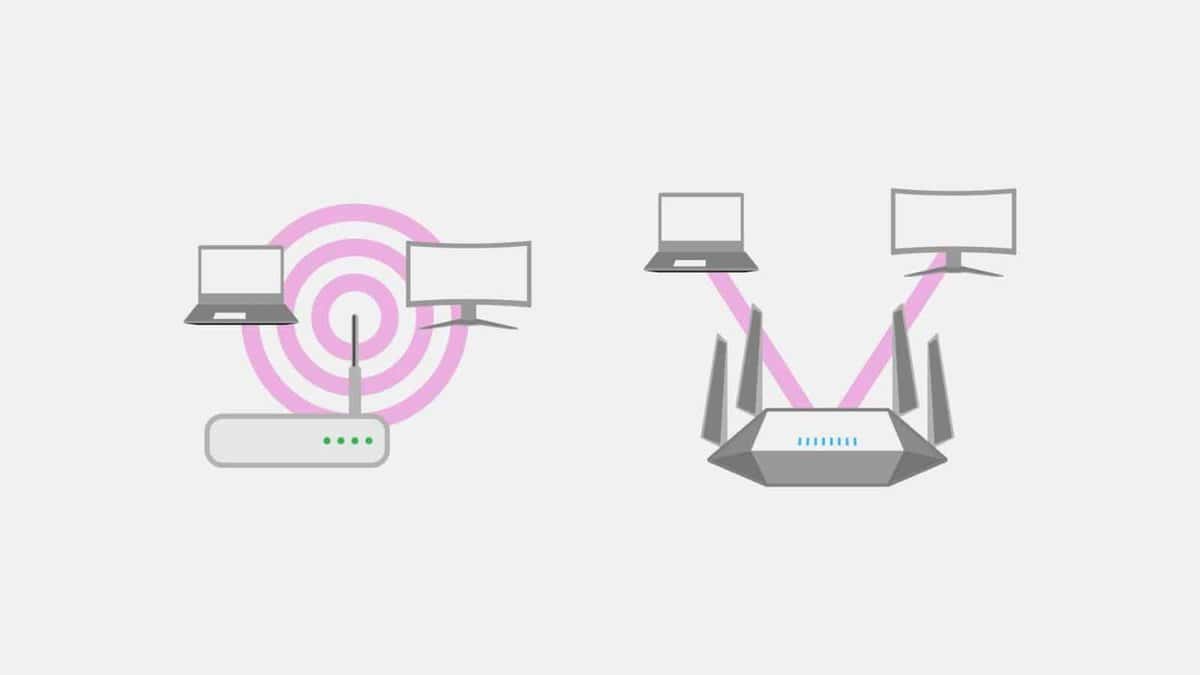
Wi-Fi technology. What is it? What is it for and how to use it?
In the early days of home Internet, everyone hid arrays of wires as best they could. They were "stitched" into the plinth, fastened along the perimeter of the wall, and wrapped in dust bags. Computer desks even had special holes for pulling network cables through. But with the popularization of Wi-Fi wireless technology the need to "encrypt" cables disappeared.
A comparatively new technology allows access to the network "over the air" provided that there is an access point – a router or some other device with similar functionality. The first time people started to talk about what is Wi-Fi in 1991, when the standards were only being tested and gained wide popularity only closer to 2010.
What is Wi-Fi?
Wi-Fi is not the Internet as such, but a modern standard for data exchange between devices equipped with special radio modules. Wi-Fi modules are installed on the lion's share of today's manufactured electronics and equipment. For example, initially they were equipped only with wearable computers, cell phones and PDAs, but more recently, cameras, printers and even multicookers have the ability to communicate with the global network and other devices.

Compulsory attribute for access to the network via Wi-Fi is an access point. As usual in this role is a router – a device that looks like a compact box with antennas and a set of typical sockets for connecting wired Internet. The "box" itself is connected to the Internet via twisted pair wire, and through the antennas it "distributes" the data coming from the network and transmits the data to the network, transmitted from the devices connected "over the air".
In addition to the router, a laptop, cell phone or tablet can be used as an access point. All of these devices, as well as the increasingly popular mobile routers, must be connected to the global network via a mobile connection (sim card with GPRS, 3G, 4G). The principle of receiving/transmitting data is the same as that of a wired router.
The way of remote control
The idea of using the screen of a smartphone and, even more so, a tablet as the control screen of a modern camera is quite attractive. However, a person has only two hands, and both are required to operate any of the above devices. Consequently, a camera controlled by a tablet has to stand on something, or at least be in the hands of a photographer's partner (99 times out of a hundred the partner behaves like the dumbest partner ever to defile the Earth with his presence). It doesn't take much imagination to imagine the inconvenience of this arrangement.
Professional videography is a different matter when the camera, screen, and a bunch of other devices are mounted on a tripod or, at worst, on a special harness strapped around your shoulders around what videographers consider to be your waist. With such a kit, you can assemble a cool shooting location, no worse than Hollywood cameramen. However, the usefulness of the Wi-Fi connection here immediately becomes very tentative, since the devices are close enough to each other that you can strap them down with wires and not get pissed off.
Another application is ambush photography, shooting from a pre-prepared position and the like. It borders on militarism, but it makes Wi-Fi control quite applicable in practice, especially if you pick up a tripod that can be controlled by a separate widget simultaneously with the camera (I heard that there are such tripods, but I have not seen them on sale or even in reviews).
I will not consider the specific application of Wi-Fi control schemes, such as launching drones with wirelessly controlled TV cameras. At best, this activity lies quite far from the realm of artistic and even documentary photography. The advent of radio-controlled probes is undesirable in most places where, for one reason or another, there is nothing for a live photographer to do.
Backup from a distance
Once we were on an ichthyological expedition in Southeast Asia, and my friend's camera, with its fine collection of expedition images, was suddenly eaten by a wild buffalo. It was an overly curious, quite polite and completely non-aggressive buffalo, but nevertheless, the Nikon P5000 forgotten on the grass disappeared in its stomach. This is no joke; such stories are not that uncommon. A unique collection of snapshots of the biotope of rare fish, spherichthys, was lost forever inside the damn stupid cow, mooing contentedly over its voracity and stupidity for another half hour.
To this day, remembering the incident, I think that if we had had Wi-Fi, things might have turned out differently. Had the camera in the buffalo's rumen not been damaged in some way, we could have accessed the pictures with any handheld device. What's more, we would have dumped these images into remote storage in advance every day, not really worrying about the availability of the Internet in the jungle. Transferring pictures to the laptop over a wired interface was quite a challenge, and needless to say, in the middle of the expedition, when rain and mosquitoes were the very essence of our existence, we did not always have time to do this. Since then, getting into such conditions, I always think about a dustproof camera with a good Wi-Fi module, and it would be nice to have a GPS as well. (Yes, I know about the Canon 6D. Thanks. I have a Nikon.)
But, in principle, and in the most urban environments, wireless transfer of pictures to storage is cool! First of all, you never know what will happen to your card (it's not without reason that the most "serious" models of cameras have 2 card slots and provide possibility to configure various card recording schemes, like organizing a RAID1 array). Secondly it is always nice to process the picture at once and to put it on Instagram, to the delight of familiar hipsters. Thirdly… what am I saying here? I'm not a marketer, and the amount of advertisements of Wi-Fi modules promoted in the market is gradually starting to go over the top even in the most serious magazines. But we're talking about the serious everyday tasks, not about the marketer's wisecracks!
Where is Wi-Fi 6 already used?
The technology is being actively implemented in "smart" campuses, offices, production facilities, and so on. In Russia, the Wi-Fi 6 standard was approved in 2020. At the same time, Huawei presented in the country a line of next-generation communication devices using its own chip.
How Wi-Fi 6 is changing education in the regions
One place where Wi-Fi 6 is already working is the Adygei State University in Maikop. All campus buildings are covered by a single communication network. For distance learning and various content that can be used in training and conferences, high-speed data transfer is key: more people can connect to the network, and more information can be received and transferred. Regional universities need such technology, so that motivated applicants do not leave to study in metropolitan regions.
Thanks to the new generation Wi-Fi, the university now has a facial recognition system at the entrance: it automatically lets a student or university employee through. And with interactive whiteboards you can work from the comfort of your seat: for example, a student can demonstrate work that will be streamed to the board from his laptop, while the teacher can teach over the wireless network. When all devices are connected to the same network, the mobility of the lesson is noticeably increased. In addition, it is possible to put cameras and broadcast lectures to the network – which is especially relevant during the remote period.
Another new educational option is the use of virtual and augmented reality technologies. This is also practiced at ASU: schoolchildren are shown a virtual fire safety simulator and biology lessons, and students learn to create their own virtual reality.
This is how Adygei University develops the concept of lifelong learning – lifelong learning. A developed campus motivates students to spend the entire academic day at the university – and the degree of campus development is directly related to Wi-Fi capabilities. Wi-Fi 6 even allows them to do IT development.
Are Wi-Fi 6 and 5G competitors? What are the differences?
Both Wi-Fi 6 and 5G use the same underlying technologies, including OFDMA. However, there are a number of differences between the two technologies:
Application Scenarios. Wi-Fi 6 is more suitable for indoor use, while 5G networks work well in outdoor environments where long-range coverage is needed.
Huawei, for example, offers equipment to upgrade the IT infrastructure of educational institutions to accelerate the transition to new learning models and introduce new tools, including distance education as 4K/8K and hybrid learning using AR and VR. A similar project has already been implemented together with Adygei State University, where a Wi-Fi network was deployed at the Park of Science and Innovations. Forty Huawei AirEngine access points were installed there.
The park occupies an area of about 3 thousand square meters and regularly holds IT conferences, which requires connecting a large number of mobile devices with high quality connections.

Deployment. Wi-Fi networks are easier to set up and maintain in indoor coverage scenarios.
The Dubai Electricity and Water Authority uses Wi-Fi 6 networks in its InfraX IT operations. In conjunction with Huawei, the new staff campus at Jebel Ali Power Station has set up a communications infrastructure on a single platform. Huawei's cloud-managed network with AirEngine routers provided fully wireless access with support for Internet of Things standards, simplifying campus operations and maintenance.
Spectra. Wi-Fi operates in the 2.4 GHz and 5 GHz bands, which does not require a license or registration as a service provider. Any outdoor use in the 5GHz band is regulated.
Costs. Simply deploying Wi-Fi networks, especially using smart access points, makes the process cheaper. Huawei has similar points, and they use smart antennas and SmartRadio radio calibration technologies.
Read More: