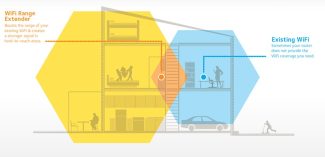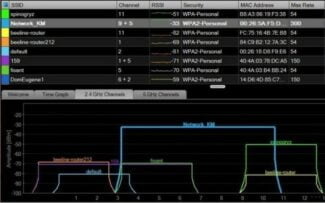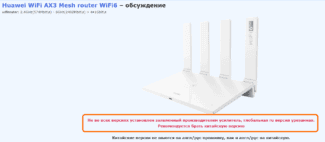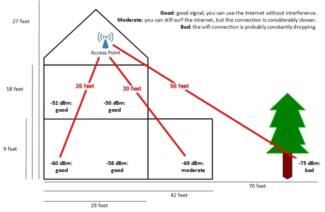A less expensive way is to replace the router's regular antenna with a higher gain antenna or a directional antenna.

- Powerful wifi router
- Powerful Wi-Fi router
- Models for calculating Wi-Fi signal loss
- Comparison of experimental results with model ITU-R 1238
- 2. Number and type of obstacles
- Radio Wave Interference
- Setting up signal propagation for video surveillance
- The range of wi-fi routers tp link, asus and others
- What affects the range of a wi-fi router
- 3 wi-fi routers with a long range
- How to increase a wifi router's range by improvised means
- The best Wi-Fi routers for longer distances
- NETGEAR Nighthawk AX12 – Great long-range router, but expensive
- How to choose a router for long-range coverage
- Don't take the claimed coverage of your router for granted
- Buy a router that is compatible with Mesh Wi-Fi systems and range extenders
- Methodology for calculating effective distance
- Effective distance without obstacles
- Results of practical observations
- Maximum range, good reception
- What not to do
Powerful wifi router
The range of a wifi router depends on the type of router or access point used. Factors that determine the range of the router (access point) are:
- total transmitter power;
- The type of 802.11 protocol used;
- The length and attenuation of the cables connected to the antenna;
- Obstacles and interference in the signal path in a given room;
- the gain of the router's antennas.
Range wifi router standard 802.11g, with the regular antenna (gain about 2dBi) is approximately 150m in the open and indoors – 50 m. But brick walls and metal structures can reduce this range by 25% or more. 802.11a uses higher frequencies than 802.11b/g, so it is more sensitive to various obstacles. In addition, the range of 802.11b or 802.11g Wi-Fi networks is greatly affected by interference from microwave ovens. Tree foliage is also a strong obstacle because it contains water, which absorbs the microwave radiation of the band in use. For example, heavy rain weakens the signal in the 2.4GHz band to 0.05 dB/km, thick fog – 0.02 dB/km, and the forest (dense foliage, branches) – up to 0.5 dB/meter.
Choosing a Wi-Fi router, the range can be roughly calculated using a special calculator, which is slightly below, it is designed for D-Link equipment, but the formulas and methodology used there will be suitable for any other.
If creating a radio bridge between two networks, it must be taken into account that the space around the straight line drawn from the receiver to the transmitter must be free of
absorbing and reflecting obstacles in a radius equal to 0.6 of the radius of the first Fresnel zone. The size of this zone can be calculated by the following formula:
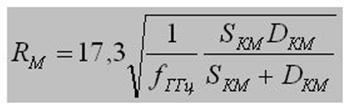
Powerful Wi-Fi router
If you choose a powerful router, its range and reception quality should satisfy your requirements.
The power of a wifi router is largely determined by the power of the signal boosters in it.
A powerful router on the Realtek 8187L chipset has not only a high power of 1 watt, but also large-scale support. Drivers for this chipset are supported by all operating systems. If you use an external optional antenna, the distance can reach up to 5 km.

Rasprostranenye brands Alfa, NEtsys, Senao EnGenius EUB Ext High-Power, Wifly city 8G , 20G , AIRLIVE, G-Sky GS-27USB-50, KASENS.
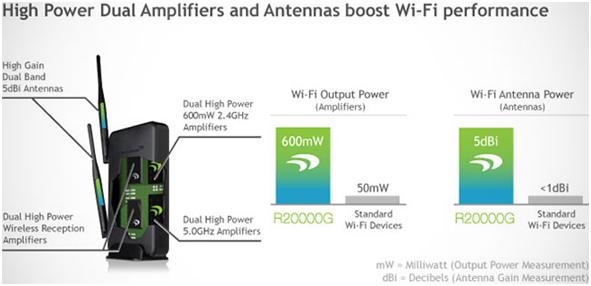
Amped Wireless has released its most powerful router, the R20000G High Power Wireless-N, which features 600 mW of 2.4 GHz signal amplification.
The R20000G is capable of two networks: 5000 MHz and 2400 MHz. Router provides indoor coverage up to 930 square meters. Two powerful antennas with 5 dB/inch of gain are connected to the router, but they can be replaced with more powerful ones.
Models for calculating Wi-Fi signal loss
Radio signal loss models allow you to estimate the attenuation of the electromagnetic wave emitted by a Wi-Fi adapter, taking into account the number and type of obstacles in the signal path. This article discusses the signal propagation models used to calculate signal strength inside buildings. There are a large number of models and their modifications. In the article the simplest ones are considered, which can be used even in the field without deep mathematical knowledge.
Before beginning to consider the various models of radio propagation, we note that under ideal conditions (no obstacles in the path of the signal, and no multiple re-reflections of the signal) to estimate the signal power at any point of free space (free space – FS) can be by the so-called Friis formula:
Figure 1 shows a graph of the dependence of the attenuation LFS with increasing distance for Wi-Fi signal on the first frequency channel (center frequency 2437 MHz) in the range of 2.4 GHz – blue curve, and in the range of 5 GHz – red curve. At the same time, the receiving and transmitting antenna gain coefficients were taken equal to one.
Comparison of experimental results with model ITU-R 1238
Problem statement: The installed Wi-Fi access point operates in the 5 GHz frequency range. The receiving device (laptop) is installed at six points, the schematic location of which is shown in Figure 2, and registers the radiated power. The choice of measurement points is made so as to minimize the effect of multipath propagation on the level of the received signal. It is assumed that the maximums of the directional diagrams of the receiving and transmitting antennas are directed at each other.
Before starting the calculation, it should be noted that the authors of the model ITU-R 1238 have made it very flexible, in particular due to the fact that the input coefficient N can vary within a wide range: from 20 to 40 dB. To understand what value to equate N for a particular situation, it is better to refer directly to the original source of the recommendation.
For the range in question the coefficient of signal power loss while passing through walls for our type of problem is Lfn is calculated by the formula LL fn=15=4(n-1).Thus, for points 1-3 Lf(n)=15. For points 4-6 Lf(n)=19 (table 3 of ITU-R recommendation R. 1238-5). The coefficient N used in the calculation of indoor transmission losses is assumed to be 30 (Table 2 of ITU-R R. 1238-5). Taking into account the chosen geometry of the problem, fading will not be taken into account.
The results of calculations in 6 points according to ITU-R formula are summarized in Table 1, and the distances to each measurement point from the Wi-Fi router are shown in Figure 3.
Figure 3 – Distances from access point to measurement point
2. Number and type of obstacles
The motto of the section: use logic when placing equipment.
Of course, it is quite difficult without special equipment to take into account the number and type of obstacles in the path of the radio signal propagation, but there are some rules, following which you can "save" a couple of decibels of power.
The length of the Wi-Fi wave in the 2.4 GHz band is an average of 12.5 centimeters and for the 5 GHz band – 6 centimeters, so for large objects (walls, floors, cabinets, doors, etc.) you can use the principle of geometric optics, assuming that the signal propagates in a straight line (partially reflecting and refracting). This is, of course, a rough assumption, but at any rate it will make it possible to "by eye" estimate the direction of signal propagation and clear (if possible) its path.
The first thing to keep in mind is that the signal passes very poorly through metalized surfaces and respectively reinforced concrete slabs. Once it hits a metal object, the electromagnetic wave continues to propagate along its surface, scattering. Therefore, ideally, the access point should be placed away from safe doors, iron tables and so on. If it is necessary to ensure the passage of the signal through a thick wall (the type of material is not important), we must try to ensure that the path from the source to the receiver through this obstacle was minimal. This condition is demonstrated by the illustration in Figure 3.
Figure 3 – Illustration of the signal power level after passing through an obstacle
Radio Wave Interference
To determine at home the presence of interference from third-party equipment and, if possible, to reduce its impact, it is recommended to use software analyzers of Wi-Fi radio coverage. In the article "Software for analyzing Wi-Fi radio coverage – Wi-Fi Site Survey" the review of such programs running on the Windows OS is given.
In general, the recommendations are as follows. When launching a program, for example, Wi-Fi Scanner (developed by System Lizard), open the diagram of signal level distribution by Wi-Fi frequency channels, Figure 4. The graph clearly shows the information about the wireless equipment around you.
Figure 4 – Appearance of the 2.4 GHz band tab, Wi-Fi Scanner program
In the 2.4 GHz band there are 13 frequency channels in the RF. Three of them are conditionally non-overlapping – channels 1, 6 and 11. As practice shows, most of the access points work on channels 1 and 6. There are also smart access points that can automatically "move" to less noisy channels. The option of auto-tuning the access point is suitable if it is the only one in the network and serves a small number of subscribers. If the access point is part of a large wireless network, this option is categorically unacceptable. Using programs, radio coverage analyzers can simply monitor the channels and select the least noisy. For example, for the situation shown in Figure 4, I would choose channels 11 or 12. The same reasoning can be applied to the 5 GHz band.
You can never predict all possible sources of interference, there have been cases when behind a wall with an access point attached to it, there was suddenly a microwave oven, dropping the Wi-Fi network for the entire dinner.
Setting up signal propagation for video surveillance
If we talk about outdoor wi-fi camera device, the signal propagation in the area of the wi-fi router will have two problems: the coverage area and a large amount of interference. Therefore, the best options would be to use a strong antenna and optimize the location of both the router and the cameras.
The range of the wi-fi camera also depends on atmospheric phenomena, so an effective option seems to be a remote antenna or location of the repeater outside. This will not only help to strengthen the radio signal, but also to avoid additional interference: walls, partitions and other obstacles in the building.

It is possible to provide the required coverage through a powerful router. But the disadvantages of its use have already been written about above. Although there is a street version, which will make the signal propagation efficient, and in the case of video surveillance, the quality of information transmitted to the router is extremely important.
Of all the methods described above, it is unlikely to be sufficient to limit yourself to just one. To increase the range of a wi-fi camera, and even more so several, you will need to combine two or more methods. In the case of filming, it is important not only to ensure communication between the camera and the video receiver, but also to establish a stable connection.
The range of wi-fi depends on the specifications of the access point and its settings. The peculiarity of the spread of the wireless network is that it depends on external factors. In domestic conditions, the budget option provides little coverage. For comfortable use on large areas and over long distances, you have to resort to all sorts of tricks. The latter, fortunately, are not too few.
The range of wi-fi routers tp link, asus and others
If you need the range, say, to connect a network of devices which are separated by a dozen kilometers, it's one thing, but in this case the antenna is directed and no radius is out of the question. Or we have not got a signal in the arbor behind the bathhouse, here we are just talking about the radius, but the range is irrelevant. As not get the signal can both because the signal does not reach and from the fact that the signal is too strong and the device "chokes" and, perhaps, to solve the problem will need to reduce the power and range.
Since the value is spherical, the documentation usually shows the rounded average range for two identical devices with a typical antenna. This parameter depends on the power, which can not exceed the household router 100 milliwatts (20 dBm), this corresponds approximately to 150 m range in a clear field or 50 m indoors. All these figures, as usual, are taken for a perfectly elastic spherical horse in a vacuum pack. Actually, in itself – the range parameter is complex, which includes many characteristics of both points (as a transmitter. and receiver – the quality of reception is different). Not for nothing there are Wi-Fi detectors, with which specially trained people measure the actual signal level at different distances, precisely because it is easier to measure than to calculate.
I often hear from fans of this or that manufacturer, that "all is garbage, but asus", they lie. They lie ruthlessly, all manufacturers are limited to the same parameter of the upper power and there all the same who made Asus, Zyxel, D-link, tp-link, tenda or others. Except when both the transmitter and receiver are from the same manufacturer.
Communication on related machines will be more stable and better, all due to the fact that each eminent Chinese saw their protocol for their devices. In general, if you plan to use several connected points. is to pick up the iron of the same manufacturer, due to their additions to the standard of communication, this choice will order make life easier. In all other cases you should pay attention to the support modes, technical parameters, the ability to change the firmware and other "little things" up to the possibility of connecting an external antenna (the very thing for range), rather than a sticker on the body, after all, all made, if not at one, then at neighboring plants.
What affects the range of a wi-fi router
Everything, or almost everything, affects the wi-fi range. The main culprits are as follows:
- Frequency – the higher it is, the worse it spreads and is more dependent on the environment.
- 802.11 protocol version – Without MIMO, an adaptive antenna is not feasible. Must be 802.11n or higher.
- Power, far from always "the more the better". Legally limited from above.
- Antenna. There's a lot in that word – gain, beamwidth, quality matching. The right choice of antenna is the first thing in providing a stable long-range wi-fi.
- Terrain, availability of walls, floors, flat surfaces.
- Noisy air.
- The humidity in the air.
Probably forgot to mention a few factors because radio wave propagation is really affected by most environmental parameters.
3 wi-fi routers with a long range
Let's take a look at wi-fi routers whose range and range of stable communication is higher than the competition.
- MikroTik hAP AC or any other Mikrotik (preferably with an external antenna plugged in). There and intelligent control of antenna parameters, and the transmitter power up to 1 watt in some models, but it is worth remembering that this is a professional tool – sometimes you have to google. The device is beyond competition in terms of features, hardware, flexibility, range, etc.
- ASUS RT-AC3200 or any other device with ASUS AiRadar support (long-distance stability is achieved by individual adjustment of signal to the client and emulation of directional signal).
- Any three (or more) router with the ability to connect the external antenna instead of the regular antenna.
How to increase a wifi router's range by improvised means
Since wifi is very close in physical properties, it is logical to increase the radius (coverage) of coverage by raising the fixture (router). However, no one is interested in the radius, well, maybe except for people with a completely round area, interesting coverage area of apartments, areas that are quite far from the circle. And that is why, by limiting the radiation to the "unnecessary" side, you can radically improve the situation. Even a primitive screen made of improvised materials, such as foil, can improve the reception situation. A normal basin, for example, can be used as a wonderful screen with a focusing lens function.
The best Wi-Fi routers for longer distances
NETGEAR Nighthawk AX12 – Great long-range router, but expensive

NETGEAR Nighthawk AX12 – is a router with an impressive appearance. The futuristic design is backed up by a great feature set, but it's also extremely high priced. For that price, you get pretty solid performance. The router is rated at 1200 Mbps for the 2.4 GHz band and up to 4800 Mbps for the 5 GHz band. The advertised coverage is over 300 square meters. Real tests show astounding numbers, at least for the 5 GHz band. The 2.4 GHz band shows very good performance, but not the best in its category, which could be expected due to the high price. The router supports all the standard technologies that are supposed to improve communication speeds, such as beamforming and MU-MIMO. It also supports the Wi-Fi 6 standard, so if you have a new smartphone or laptop, you'll get faster speeds when using it. Finally, the Nighthawk AX12 can support a huge number of devices connected to the network at the same time, so it's great for households where there are dozens of wireless devices always connected to the network. The router has a quad-core processor and offers four Gigabit LAN ports on the back, as well as one 5Gb LAN port, which is pretty reliable. But, for this price, I would like to see more multigigabit LAN ports. The back of the router also hides a WAN port along with two USB 3.0 ports. Aside from the average performance in the 2.4 GHz band, the Nighthawk AX12 is very expensive and has no advanced parental controls.
- Great 5GHz performance
- Lots of extra features
- Great design
- Wide coverage
- Wi-Fi Support: 802.11a / b / g / n / ac / ax
- Number of LAN ports: 4 x 1Gbps LAN ports + 1 x 5Gbps LAN port
- Maximum bandwidth: 1200 Mbps at 2.4 GHz; 4800 Mbps at 5 GHz
How to choose a router for long-range coverage
The most important feature when looking for your new long-range router is Its range. This should be your main concern. The good news is that most routers labeled as long-range routers include a wide range of additional features because they tend to be more expensive.
Below you will find a buying guide regarding specific features to look for in a long-range router.
Don't take the claimed coverage of your router for granted
Many manufacturers advertise the coverage of routers, but don't take those numbers for granted. Once you've found a router with the range you want, check professional and user reviews to see if the router can really provide a Wi-Fi signal throughout the house.
Also, remember that every home and apartment is unique, so just because some users claim that the router can cover their home, it doesn't mean that you will get the same results. The best way to test a router's range is to Buy it and test it at home.
That's why we always recommend buying a router from a place where you can return it for free. That way, you can return it and get your money back if you're unhappy with the wireless signal range.
And remember, if you need a long-range wireless router, it's best not to use a combination device with a modem router. They usually have a short range because they are designed to act as both a router and a modem, not to provide the best range and quality wireless signal.
Buy a router that is compatible with Mesh Wi-Fi systems and range extenders
Another important point, if you have a large home, it's worth buying a router whose range can be increased with range extenders and mesh Wi-Fi systems.
Methodology for calculating effective distance
Let's assume that wireless communication works when the distance between the access point and your smartphone is N meters with no obstacles in the way of the signal. A table from which you can find out how many times the intensity decreases when passing a particular obstacle is available on several sites (e.g., ZyXEL). At the same time, it is known that a 2-fold decrease in intensity (by 3 decibels) is equivalent to the root of two times the effective distance N. It's simple – the square of the distance is inversely proportional to the intensity.
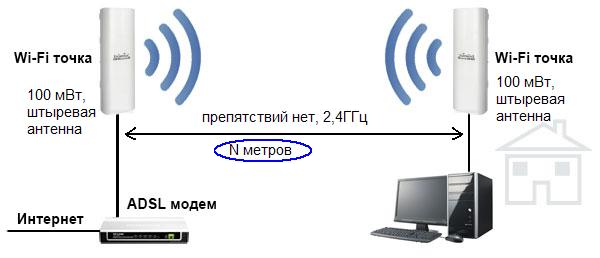
When a signal passes through a glass window, the intensity is reduced by exactly 3 dB, so the effective distance is reduced by a root of two times. Using this technique, you can calculate at what distance the Wi-Fi connection will still work in a given situation:
- Glass window – reduces intensity by 3 dB (2x)
- Tinted window – 6 dB (4 times)
- Wood wall – 9 dB (8 times)
- Interior panel wall, concrete floor – 15-20 dB (32 times or more).
The factor by which you divide the distance value is equal to the square root of the intensity reduction factor. Consider an example.

Let's assume that N is equal to 400 m. Now we "put" one panel wall and one wall of wood between the router and the smartphone. Adding up the decibels (15+9 dB), we get 24 decibels. On a logarithmic scale it is 24, and on a linear scale it is equivalent to a 251-fold decrease in intensity. Now, calculate what the root of 251 is (it's 15.84). Divide 400 meters by 16, and you get 25 meters. As you can see, it is simple and seems to be true.
Effective distance without obstacles
The reader is probably wondering what is the value of N with no obstacles at all, depending on the choice of Wi-Fi range. If the router's transmitter power is 40 mW, and its antenna "amplifies" the signal horizontally by 3 dB (it is multi-linked), then according to ZyXEL, the N value is 400 meters. See: the router has a less powerful transmitter than the smartphone, but it uses a multi-link antenna. So that's it: the connection between two Wi-Fi devices with a transmitter power of 100 mW and a conventional pin antenna is confidently supported at a distance of up to 400 m. Here we were talking about the 2.4 GHz band.
Results of practical observations
Let's evaluate the "breakthrough capability" of Wi-Fi in practice. For this purpose we will take a set of access points supporting communication in the range of 2.4 GHz: this is TEW-411BRP+ from TRENDnet, DWL-2100AP from D-Link, and USR 805450 from US Robotics. As the subscriber device we will use a smartphone with 100 mW transmitter power. At the access points will install regular antennas, and they will be located on the fifth floor of a panel building.
Maximum range, good reception
Already on the third floor of the building where our equipment is installed, there is no Wi-Fi network. The wave overcame two reinforced concrete slabs, that is, we lost 30 dB – and that's it, there is no connection. In fact, consider that when passing two slabs, 35 decibels are lost. You have to add the attenuation depending on the length of the distance, then we get about 36-38 dB. So, this is the attenuation for 100 milliwatts that is critical.

Let's try to catch the signal on the street. At a distance of 150-180 meters you can notice the presence of the network, but this is true if you are in front of the window of the room where the equipment is installed. A stable connection remains at a distance of 100 meters. As you can see, the theory corresponds to practice with a sufficient level of reliability. For reliability, theoretically obtained result (one window -> 200 meters) is better to divide by 2.
What not to do
It is clear to everyone that it is hardly worth increasing the power of one of the transmitters, when the second, i.e. the "subscriber", remains unchanged. The same can be said of the use of antennas which allow increasing the intensity of the wave, but narrowing the diagram. However, the use of sectorial and multi-link antennas will still be effective, and here's why. Routers and other radio wave emitters may not only be in your apartment, but also the neighbors, etc. And by narrowing the capture sector, you can rid your router of extraneous RF noise.
Read More: