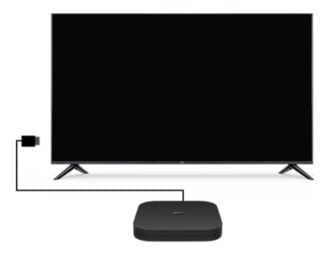HOWEVER! Dear reader, write some feedback about this gizmo too. Maybe you have some questions that you can safely ask in the comments below.
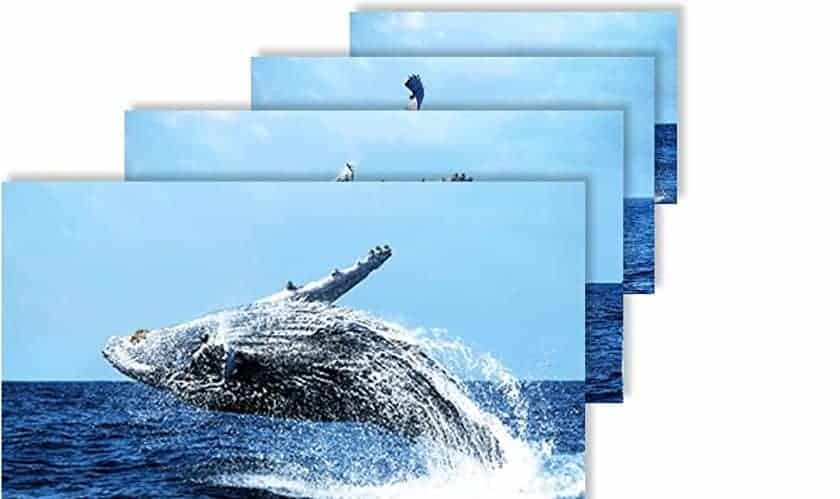
Advantages and disadvantages of the SD card with WiFi
SD card with WiFi will be a useful find for those who value their comfort and do not like to do unnecessary manipulation. Especially photographers and those who often have to transfer different files from one device to another will appreciate them. Social networking fans who often share photos will not be left indifferent. In this article we will look at the advantages and disadvantages of such cards, based on the information provided you can make conclusions, whether you need a SD-card with WiFi. Here are reviews of two of the most popular models with a breakdown of the pros and cons.
To think that an SD card with WiFi will only be useful for photographers is a mistake. It is worth understanding the purpose of this device to appreciate its convenience.
Who might need it?

Fast data transfer from your camera to your computer, smartphone, tablet and other devices will certainly make life easier for many people. If your camera does not support wireless data transfer function, but in general the model is completely satisfied, and you do not plan to buy a new one, then such a card will be the way out.
It's easy to understand how a memory card with WiFi works. Everyone has seen small modems, they have WiFi modules, such modules are in smartphones, but there they are even smaller. The module can be so small that it can even fit in a memory card. Such an upgrade opens up a lot of possibilities.
If you rarely take the SD card out of the camera, you probably don't understand why you need a WiFi card. But most likely you'll find the ability to transfer photos from the camera directly to your smartphone and instantly share them on social networks or send them to friends appealing. It's just as convenient to send files to the printer and print them out right away. It's also nice to be able to quickly drop music onto a player that doesn't support wireless streaming.
Card with Module
The card with module had a complete case that connected the memory and wireless module. It could only work with the SD standard. The most popular at the moment are Transcend products.

The model itself works on the wireless standard Wi-Fi – 802.11 b/g/n. Therefore, will only work with a frequency of 2.4 GHz – this is quite enough. Write and read speeds, oddly enough – not limited to wireless transmission at all. But there are limitations on the type of data writing to the drive. The speed ranges from 8 to 18 Mbit per second.
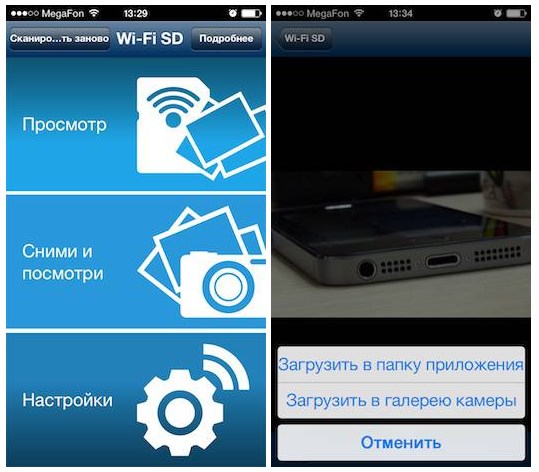
To connect, you will need to download the official program from Google Play or the App Store. In fact, there is nothing complicated about the setup. After installation, go to the card, connect and change the network name and password for yourself. There is a small minus in the fact that this model does not support all models of cameras – the list can be found on the official website.
MicroSD WiFi module
No matter how you look at it, the microSD format is much more popular than the standard one. That is why there is a separate module for small cards. As you can see it has absolutely no other connection than Wi-Fi.

This kind of thing is usually made by the Chinese, so there may be some difficulties. After downloading the application it was necessary to connect to the wireless network of the card – I managed this without any problems. But the password for it was nowhere to be found. I had to look for it on the official website.

After launching the application you can see all the sections. В главном меню есть категории: фото, видео и настройки, в которых вы можете поменять имя сети и пароль от неё.

How to Choose the Best WiFi SD Card?

Capacity of SD Slot
An obvious difference between the WiFi SD card models is the amount of storage they’ve been provided with. Normally, you should try to get as much as possible but there is a budget limit for most of us. Try to estimate your personal minimum and then see if going beyond that would be possible.
Connectivity and Range
You should look into transfer speeds and the 802.11n in particular. This is commonly found in the newer models but pay attention because some could still be running on the older and slower standard. In addition, you should mind the range of Wi-Fi to allow yourself more freedom.
SD Card Class
Even though it’s a wireless SD card, it still needs to record data and there are several speed classes it can record at. The slowest is 2 and after 4, 8, and 10, comes the fastest class called UHS. The lowest speed could be sufficient for a simple camera that only captures mid-sized images.
For anything in very high quality as well as video, you will need a higher speed. Especially noticeable the difference is with the fast burst shooting mode.
Card Size

In this case, we’re talking about the physical dimensions themselves. An SD card is the biggest type and you will frequently find it in cameras and only sometimes in tablets. These allow you to get much storage for a smaller price.
Decreasing in size is the MiniSD and you can’t find it too often anymore. They were initially intended for phones but better options were very soon engineered, immediately stealing the spotlight. The smallest are the WiFi micro SD cards and you can find the size frequently used in phones and other gadgets with very limited room inside.
FAQ
Inside, an SD card is segmented into special NAND chips that can have information recorded on them. Since the mechanism contains no moving parts, it is much faster and more reliable than the old CDs and hard drives.
Like any piece of electronics, an SD card can get ruined as well. There are two main ways in which the damage can occur. The issue can be logical, that is when the sector containing filesystem metadata is affected, or physical, when some key filesystem sectors got damaged.
The reason why a phone can fail to relocate some data to an SD card could be technical. Modern models are quite robust but they can still get damaged and then no device can read from them or write on them anymore.
If you bought a modern card and handle it carefully, you can expect about a decade of stable performance from it.
FAQ
No SD card detection is one of the common issues that alert you that your card is corrupted. It happens when you fail to get a notification on your smartphone, camera, or computer after inserting your SD card. Corruption also takes a toll on the performance of your SD card, where it takes a long time to transfer data. In extreme cases, the SD card may take several hours to move low-resolution photos and videos.
You’ll also know the SD is corrupted once the files appear distorted or display as ‘error’ when opened. Additionally, reinserting your SD card several times before it mounts properly means that it’s either corrupted or physically damaged.
Q: Can I Protect My SD Card from Data Loss?
Yes, you can. Pulling SD cards abruptly from their respective devices is one mistake most people make. Rather than doing this, remember to eject the SD card safely before removing it. Unnecessary data may also cause memory card error issues since they put it under intense stress. As such, always delete unwanted files and leave extra space on your SD card instead of filling it to its maximum capacity.
Using your phone, camera, or any other device when the battery is low increases the chances of corrupting files. It’s best to charge your gadget before it alerts you on a low battery to minimize the risks of losing your data.
Before storing any data in your SD card, countercheck whether it has any malware or virus to avoid infecting other files. In addition, back up your files to your computer or external hard drive regularly.
Read More: