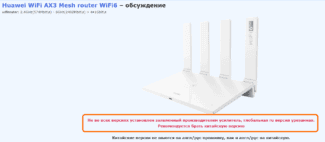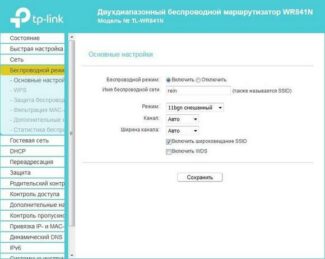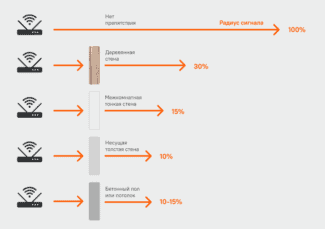* Effective distance – means how much the range will be reduced after passing the corresponding obstacle compared to an open space. For example, if in an open space the wifi range is up to 400 meters, then after passing one inter-room wall it will decrease to 400 m * 15% = 60 meters. After the second one, again 60 m * 15% = 9 meters. And after the third, 9 m * 15% = 1.35 meters. Thus, you will most likely not be able to establish a wireless connection through three inter-room walls.

- How does the Wi-Fi signal change depending on the material of the walls and other obstacles
- Other Wi-Fi devices (access points, wireless cameras, etc.) operating within the range of your device and using the same frequency range
- advertisement
- advertisement
- So how to set up then – two rules
- Artyom Bausov.
- Why is it impossible to delete an account on Gosuslugi?
- 5 new movies and a Russian TV series that will drag on all weekend. Avatar in good quality (shhhhhh….)
- Gosuslugi website has disappeared the function to delete an account
- Huawei's profits fell by a record 69% due to U.S. sanctions and pandemic
- Likee short video service traffic tripled due to a drop in user interest in TikTok
- The most convenient ways to enable VPN on iPhone with iOS 16.4. On app launch, by schedule, and by the button on the desktop
- 7 smart gadgets for the home that every family should have. Massage yourself and make your kitty happy
- MacBook runs out of power in sleep mode. 6 solutions to the problem, the last one helps almost everyone
- 🙈 Comments 20
- 11ac (Wi-Fi 5).
- 11 ax (Wi-Fi 6)
How does the Wi-Fi signal change depending on the material of the walls and other obstacles
As you know, wireless networks use radio waves (radio air) as a signal propagation medium, and the operation of devices and data transfer in the network takes place without the use of cable connections.
Because of this, wireless networks are affected by a greater number of different kinds of interference.
Following is a list a list of the most common causes affecting Wi-Fi networks (IEEE 802.11b/g/n).
Other Wi-Fi devices (access points, wireless cameras, etc.) operating within the range of your device and using the same frequency range
The fact is that Wi-Fi devices are susceptible to even minor interference from other devices operating in the same frequency range.
Wireless networks use two frequency bands, 2.4 and 5 GHz. 802.11b/g wireless networks operate in the 2.4 GHz band, 802.11a networks operate in the 5 GHz band, and 802.11n networks can operate in both the 2.4 GHz and 5 GHz bands.
The frequency range used and operating limitations may vary from country to country.
In the 2.4 GHz frequency band, 11 or 13 channels of 20 MHz (802.11b/g/n) or 40 MHz (IEE 802.11n) with 5 MHz spacing are available for wireless networks. A wireless device that uses one of the frequency channels causes significant interference to neighboring channels. For example, if the access point is using channel 6, it has a strong interference on channels 5 and 7, and, to a lesser extent – channels 4 and 8. To eliminate mutual interference between channels requires that their carrier frequencies are separated from each other by 25 MHz (5 interchannel intervals).
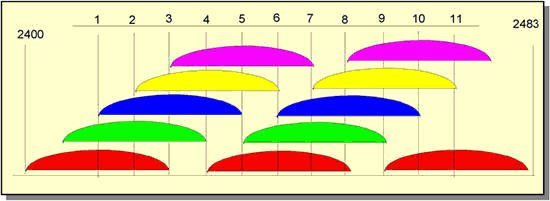
The figure shows the spectra of 11 channels. The color coding indicates groups of non-intersecting channels – [1,6,11], [2,7], [3,8], [4,9], [5,10]. Wireless networks located within the same coverage area, it is recommended to configure non-intersecting channels, which will be observed less interference* and collisions (conflicts). The numbers of non-intersecting channels are 1, 6 and 11.
* Interference – the signal transmitted by other transmitters (they may or may not be part of your Wi-Fi network) on the same channel (or close to it) on which your AP is broadcasting.
To determine the most free Wi-Fi channel, you can use a special utility InSSIDer.
advertisement
Wireless routers/TDs always have a CCA Threshold – a signal audibility threshold, and if the signal level does not exceed this threshold, the router/TD considers it noise. Suppose this threshold is 82 dBm. Thus, our conditional router with 5 dBi antennas will work with devices whose signal level at the location of the router is at least -87 dBm (-87 dBm signal + 5 dBi antenna gain router = -82 dBm).
Note: Of course, this is a purely tentative example in which all the parameters are conventionally typical and given to understand the situation; your router may have antennas with a gain different from 5 dBi, and a different threshold, for example – for certain Ubiquiti equipment in general stable connection is guaranteed at signal levels down to -70dBm; threshold for 5GHz networks is lower than for 2.4GHz even on the same equipment, etc., but these are nuances, which we will not go into.
In general for the router and the client can be guided by a simple rule: all other things being equal, the signal loses 6 dB of power (i.e. 4 times as much) when the distance from the transmitter is increased by a factor of 2.
However, as mentioned above, the signal strength of the router/TD is usually 2-8 times higher than that of the clients. And with the distance from the router/TD inevitably there will be a situation where the client will hear the signal of the router well, but the router will hear a weaker signal of the client at the "edge" of possibilities or not hear at all (because the signal level of the client will fall below the hearing threshold of CCA Threshold). And there will be a strange situation when the Wi-Fi signal from the router on the client device seems to be caught, but there is no connection or it constantly "fails".
advertisement
The reason is the asymmetry in the "strength" of the connection: for example, when a 14 dBm client hears the router/TD at -84 dBm (-84 dBm + 2 dBi client antenna gain = conditional hearing threshold -82 dBm), the signal from the client reaches the router/TD only at -90 dBm, which is below the hearing threshold. Under these conditions, the wireless connection is guaranteed to break down.
That is, in wireless communication channels already at the typical standard parameters of the routers / TDs there is a significant problem with the connection, caused by the asymmetry of the power of Wi-Fi emitters. And if you additionally increase the signal power on one side (router/TC), the problem will only worsen. Moving with mobile clients, you will increasingly often encounter a situation where a Wi-Fi router "loses" devices, and that's because it has a significantly stronger signal. The client will "hear" the router/TD, but the client's router will not. This is why serious equipment manufacturers do not recommend using Wi-Fi routers and access points at maximum power. To prove this, here is a fragment of a Cisco presentation (you can read the full presentation here).
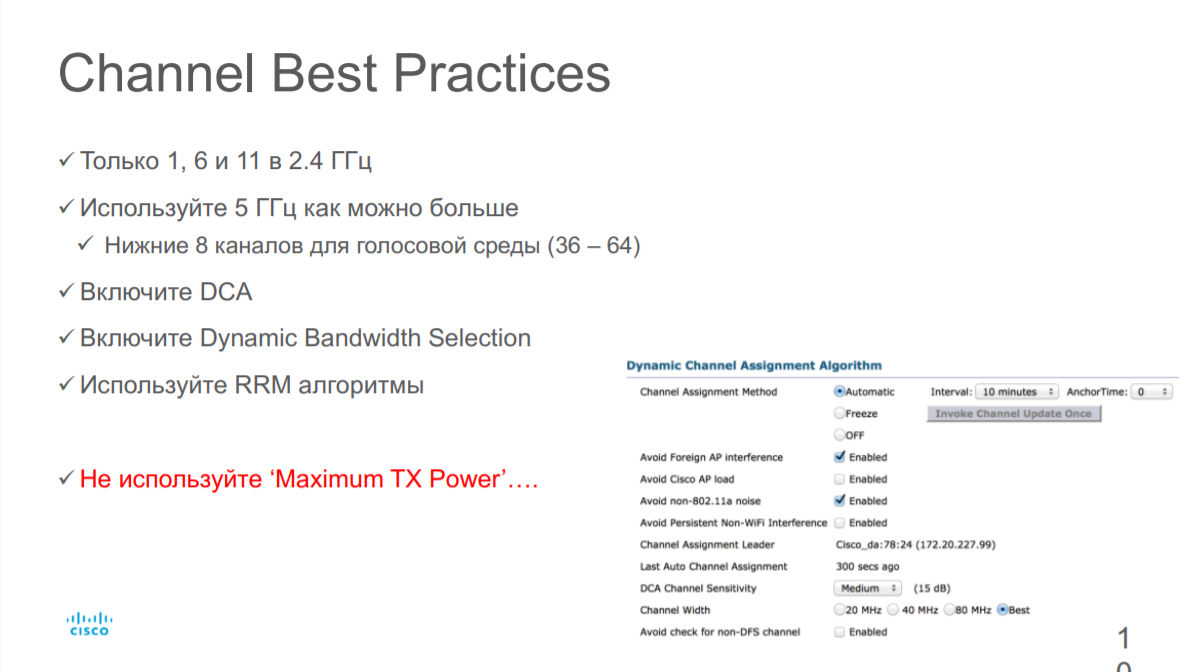
Even on the contrary, to eliminate asymmetry and obtain a stable connection, it is recommended to reduce the Wi-Fi transmitter power in the router/access point.
But if not signal strength, then what determines the speed and reliability of a Wi-Fi connection?
The connection speed, which doesn't tell you anything.
Three parameters determine Wi-Fi connection speed: modulation type, number of streams (depends on the number of antennas) and radio channel width.
But the "theoretical" connection speed based on the above parameters has little to do with the actual speed of the wireless network. What affects this speed?
The fact is that modulation in the network is not constant. The most advanced modulations today are 256 QAM and 1024 QAM (the modulation determines how many bits are transmitted in one radio symbol). But! These dense modulations are very sensitive to noise. And they are only achieved at high signal-to-noise ratio (SNR) when the client is close to the Wi-Fi router/TD. With the distance from the router/TD increases noise, SNR drops, modulation is simplified for the reliability of the connection and, as a consequence, the communication speed drops. Plus, interference adds to the problems of the network.
So how to set up then – two rules

Rule 1Wi-Fi signals travel much more easily through free space than walls, so the ideal position of the router should have direct line of sight to your smartphone or any other device.
Sometimes the waves don't seem to change. This phenomenon is called a standing wave, where Wi-Fi reflections overlap and compensate for each other. These "dark spots" on the power map indicate a low Wi-Fi signal and are a few centimeters apart. Recently, an enthusiast was able to map this phenomenon in three dimensions.
Rule 2.: If the signal reception is poor at a certain position, even slight change of position router can result in a significant increase in power, as any "dark spots" (blind spots) of the signal will also be moved. [Mashable]

Bookmarked
Artyom Bausov.
Head of news, clickbait and typos. Love electrical engineering and doing fire magic. Telegram: @TemaBausov
Why is it impossible to delete an account on Gosuslugi?
5 new movies and a Russian TV series that will drag on all weekend. Avatar in good quality (shhhhhh….)
Gosuslugi website has disappeared the function to delete an account
Huawei's profits fell by a record 69% due to U.S. sanctions and pandemic
Likee short video service traffic tripled due to a drop in user interest in TikTok
The most convenient ways to enable VPN on iPhone with iOS 16.4. On app launch, by schedule, and by the button on the desktop
7 smart gadgets for the home that every family should have. Massage yourself and make your kitty happy
MacBook runs out of power in sleep mode. 6 solutions to the problem, the last one helps almost everyone
🙈 Comments 20
There is a good and illustrative wifi maximiser program.
By passing all the information component, you can also draw your apartment, house, garage, basement and determine the best point for a router)
Need a normal signal – go and buy normal equipment with multiple access points. In terms of physics.
@astep , some (and I) have concerns about the harmfulness of this wi-fi at high power =) That's why to put some TP-link in a good place like the idea more than to put points and repeater at the other end=)
@Dmitry Skvortsov , usually in router settings there is a power adjustment. Thus, several points can be configured with less total power and a better signal.
>The electromagnetic radiation emitted by the antenna in your wireless router is caused by a small current oscillating at 2.4 GHz (2.4 billion times per second). This is the second time I've noticed such "your", "you" invariant statements in articles on iphones. But in my router, the antenna radiates at 5 GHz, and the 2.4 band is turned off.
11ac (Wi-Fi 5).
Another WiFi standard, 802.11ac, was introduced in 2014, but operates exclusively at 5 GHz. It provides a maximum speed of up to 1 Gbps. Instead of the 4 channels used in 802.11n, 802.11ac supports 8 channels with a channel width doubled to 80 MHz.
802.11ac introduced a new technology called beamforming. Now, when you consider a typical WiFi router, it emits wireless radio signals in all directions. However, what if you could point your Wi-Fi specifically at the device you're working on? Well, that's exactly what beamforming does. Using specialized equipment and algorithms, it determines the approximate location of the connected device and tries to steer the wireless signal in the direction of the receiving device, resulting in better signal reception.
11 ax (Wi-Fi 6)
The latest generation of Wi-Fi is 802.11ax or WiFi 6, which was launched recently. Remember that the Wi-Fi Alliance told manufacturers to henceforth use the "WiFi x" agreement? While the speed increase isn't as significant compared to Wi-Fi 5, Wi-Fi 6 still delivers an incredibly high 9.6 Gbps.
Following the example of 802.11n, WiFi 6 supports two frequency bands: 2.4 GHz and 5 GHz. In fact, there will be another WiFi standard called WiFi 6e, which will operate at the new 6 GHz frequency.
You could say that WiFi 6 for WiFi means the same thing as 5G for mobile networks.
As we can all see, with technologies like the Internet of Things (IoT), 5G and WiFi 6, we are entering a new era of a connected world where devices that outnumber humans can communicate at breathtaking speeds.
Read More: