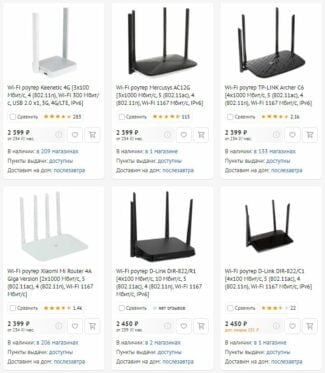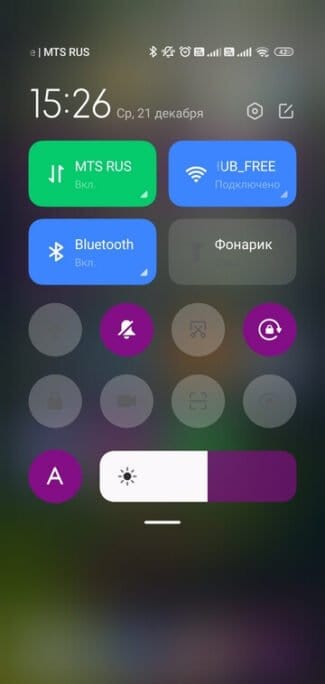I can do the same thing with any hard drive, but what if WiFi, 3G or LTE is not available? What about high bitrate content? And the cost of mobile traffic is really high.



There are different ways to organize home storage of files. The easiest and most expensive is to keep the files on your computer, but there is nothing complicated about distributing data via Wi-Fi directly from your hard drive. In some cases, such storage can even be portable. How to do it?
A storage device connected to a router

Some router models support the connection of thumb drives and hard drives. Check your router's manual to see if it supports this feature, and if so, connect the drive to the router and set up file sharing. A network drive can be accessed through a regular file manager on a computer, tablet, or smartphone, as long as they have a connection to the router and permission to read the drive.

Drives with Wi-Fi modules are able to broadcast media data to the TV and provide access to files to several devices at once. Let's see what models are on the market.

A 500-gigabyte hard drive with Wi-Fi support, built-in battery, the ability to simultaneously connect to up to eight devices and a range of up to 10 meters. Additional features include document synchronization with a PC or Mac. The battery lasts for seven hours of active work or 25 hours in standby mode. When the battery runs out, you can connect the hard drive to your computer with a USB 2.0 or 3.0 cable.

Terabyte external hard drive with two Wi-Fi antennas that provide data transfer one and a half times faster than other similar gadgets. Supports the connection of up to eight different devices and broadcasts multimedia files simultaneously to three iPads. Built-in 2600 mAh battery lasts for five hours of battery life. Files on the hard drive can be accessed via iOS and Android apps, web interface or USB 3.0 cable.

A terabyte hard drive with Wi-Fi support and the ability to stream content to Smart TVs, game consoles, media players and receivers that support the DLNA standard. Video, music, and photos can be streamed to AirPlay-enabled devices via the iOS app. The connection is direct between devices, no Internet access or router is required. The battery lasts for ten hours of use.
Stay up-to-date with the latest gadgets and technology
Time Capsule is the same for a couple of years now)))


And I usually, to watch a movie on my iPad, just connect the external HDD to the USB port of the wi-fi router and it shares it via SMB and (or) FTP.
Such devices are interesting first of all as mobile and autonomous solutions, for example, in a business trip, on vacation, in the country house, even on the beach)).
I have been using Seagate GoFlex Satellite for over a year, installed it with some alternative firmware and got a full-fledged portable wireless NAS, mega-device).
I have the same stuff, and the same timing. The only thing is that after taking the "black knight" to the routers the drive refuses to connect to it. Thought at first glitch disk, changed under warranty – with the new one the same problem. Tried the custom firmware, as I understand the one for 30 bucks, unfortunately the hardware of the drive is weak a little more than completely and brakes with the custom bundle got me.
It's convenient for vacation, 500 gigs is enough to fill a few TV series, but I would not recommend buying it as a vacation solution. Wait for something more interesting.
I use FileExplorer on my iPhone or iPad and I can watch any files and movies from anywhere in the world right from the time capsule! I have a Wi-Fi, 3G or LTE connection.
Hikvision H99 Pro

H99 Pro allows you to connect both 3.5" HDD and 2.5" HDD / SSD, but not simultaneously. Hard drives up to 12TB are supported. The connectors are USB 3.0, 1Gbps LAN and DC 12V 1.5A power connector.
Thanks to the USB 3.0 connector the device can be used not only as a NAS but also as a docking station for hard drives. The device weighs 315 g and measures 142 x 75 x 77 mm.
SSK SSM-F200

An all-in-one device from SSK. Inside the case "out of the box" is a 2.5" 1TB or 2TB hard drive. In addition, under the housing there is a WiFi module and a 4000 mAh battery for battery life, so the device can be used even on the road.
WiFi connection speed is up to 300 Mbit/s. A USB 3.0 port allows connection of USB flash drives and other external storage devices to expand your NAS's storage capacity.
WD My Passport Wireless
Western Digital's 500GB, 1TB, 2TB offering is as good as its Seagate counterpart in performance, but loses out in price. You have to pay about 15 thousand rubles for a 2 terabyte external hard drive. Whether it is worth the overpayment is up to you to decide, WD is, in principle, a more expensive brand.

The external HDD is made in black plastic, metallic style on the sides. Let's note the following characteristics:
There are several functional buttons on the HDD case, with the help of which you can not only turn the drive on or off, but also control the Wi-Fi connection, see the battery level, start copying from SD to the external hard drive, as well as reset to factory settings.
Some of the memory is already taken up by tutorial videos, documentation, and the device's manual. Specifications:
- SD speed up to 25 MB/sec;
- USB speed to about 100 Mb/sec;
- Wi-Fi speed about 30 Mb/sec;
- lithium-ion battery with the capacity of 3400 mAh;
- WD MyCloud app for iOS and
Instructions for using the WD My Passport Wireless:
- Type 192.168.60.1 or http://mypassport in the browser bar, on a smartphone or tablet it is better to use the app.
- The window that opens displays capacity, available capacity, battery level, content sorting buttons, and settings controls.

- By clicking on the Wi-Fi icon, configure the password and network name, you can also change the IP of the device.
- Under Admin, you can configure access, usage settings, reset settings.
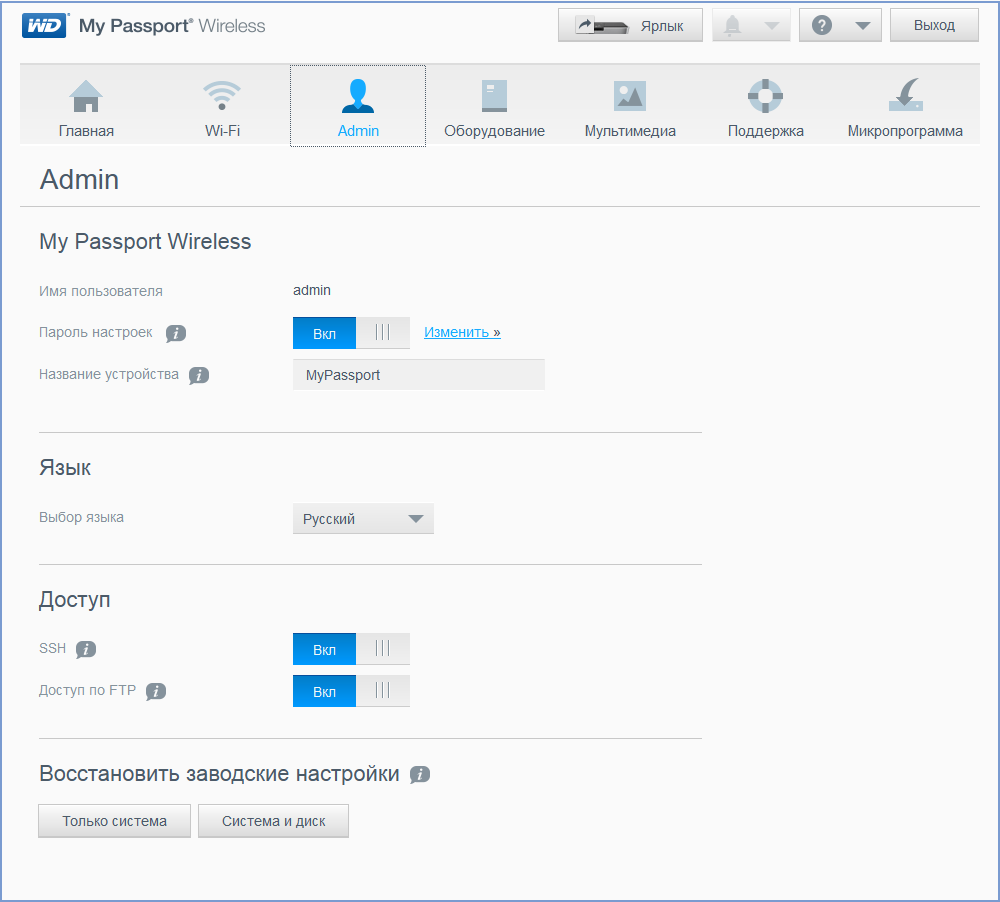
- The "Hardware" button displays information about the battery, allows you to select the drive mode.
- "Power Saving" opens the advanced settings for battery operation.
- The "Multimedia" section controls the contents and settings of the multimedia exchange.
- The "Firmware" item includes options for updating the HDD software.
Other brands of wireless drives
Asus Wi-Fi 1TB Travelair, LaCie Fuel 2.5″ Wi-Fi are currently on sale.

- 1TB capacity;
- USB and Wi-Fi connection;
- instant file access via NFC interface;
- SD card slot;
- connects up to 5 devices at once;
- water-resistant housing;
- Asus AiDrive app for easy access from mobile devices.
- 1 terabyte capacity;
- support for standalone mode of operation;
- ability to create up to 5 simultaneous connections;
- Working in standalone mode for up to 10 hours;
- video streaming to iOS, Android and Samsung Smart TV devices.
- support for cloud storage;
- LaCie MediaApp for iOS, which allows you to play music and videos without prior copying.

In addition to the external HDD directly, there is also a variant of the so-called container, where a regular hard drive is inserted. For example, Zalman ZM-WE450. Here are its main characteristics:
- plastic case with indicators of Wi-Fi, charging level and control buttons;
- A built-in 5200 mAh battery, capable of charging third-party devices;
- additional USB connector for recharging gadgets;
- Compatible with SATA hard drives up to 9.5 mm in height and up to 2TB in capacity.
The container is easy to use, you just need to properly fix the HDD inside and snap the case. After that, just like with normal drives, enter 192.168.99.1 in your browser, and then you will see a simple and easy management interface. One of the advantages of using the container is that you can make any of your disks wireless.
Power
Standalone mode Seagate Wireless Plus will run for 8-10 hours, depending on usage. A full charge is enough for, say, a full day of watching movies on multiple devices at the same time. Daily business needs won't use up battery life in even 2 to 3 days.

This is an early Seagate wireless hard drive.
Design

The device doesn't look much different from the Seagate Wireless Plus. A little bit bigger dimensions (120x90x22 mm) and weight (267 g) are practically invisible.
The top of the case is covered with black glossy plastic. It is quite shiny and will constantly be smudged with fingerprints. The location of the power button, diodes and the SATA connector plug is identical.

It was quite unexpected to see an additional car charger in the box. It's nice that the engineers took care of such nuances, and you can power the drive not only at home, but also in the car, without having to buy additional accessories.
SanDisk Connect Overview
The SanDisk Connect Wireless Stick is available in 16-256GB capacities. Versatile models are up to 64GB, formatted in FAT32, which is supported by any modern device. The larger versions only have exFAT support.
Appearance
Visually, the flash drive does not differ much from the usual flash drives. The case is made of black plastic with a matte surface and a hexagonal pattern. In the middle of one of the hexagons there is an indicator of operating modes and low battery. On the side edge is a button to enable wireless data transfer. On one side there is a standard USB connector covered by a transparent cap. On the opposite side there is a hole for a lanyard or keys.

Disassembling the flash drive, inside you can see the built-in battery. The battery capacity – 380 mAh, operating voltage – 3.7 V. Dimensions – 16h52 mm. According to these dimensions, you can easily find a replacement battery if it fails. Dismantling also allows you to replace the drive, which is used as a memory card microSD UHS Speed Class 1 of the appropriate size.
Model Specifications
- capacity16, 32, 64, 128, 200 or 256GB
- connectivityConnectivity : via USB 2.0 (which is used for charging) or Wi-Fi;
- supported platforms: Android 4.2, iOS 8.0, Mac OS 10.6, Windows Vista and later;
- Dimensions20.8×7.8×1.2 cm; Dimensions: 20.8×7.8×1.2 cm
- operating temperature: 0-45 °C;
- operating range2.4 GHz (802.11n standard, supports speeds up to 80 Mbps).
The model supports simultaneous connection of at least 8 devices. Video transmission is possible only to 3 gadgets, the speed is enough to broadcast movies with a resolution of 420p-720p. The range is 50m if there are no obstacles in the way of signal.
Similar wireless USB flash drives
The model has several Chinese analogues. Among them is a wireless storage Uniscend Cloud.. It differs in support for USB 3.0 , which will provide an advantage for the physical connection. Wireless transmission speed is similar. The volume is 32 GB, working time without recharging – 3 hours. The cost of buying the gadget is comparable to that of the SanDisc.

Leef iBridge Air wireless storage device is designed specifically for use with iphones or iPads Leef iBridge Air. Data transfer speed via Wi-Fi is similar, when connecting to a PC – higher by several times (standard USB 3.1), battery life reaches 6 hours. The capacity of flash drives Leef – from 16 to 256 GB. The disadvantage of this gadget – high compared with models SanDisk price.

The SanDisk Connect model is a versatile solution that allows you to partially replace your router and even the cloud, where you can store a large amount of information. With its help, you can easily share files between several devices, stream videos to 2-3 gadgets, make backups of photos.
The storage device looks attractive, does not take a lot of space, long enough to work without recharging. But it has a number of drawbacks – low data transfer rate, the lack of support for external power supply for wireless data transfer.
Read More: