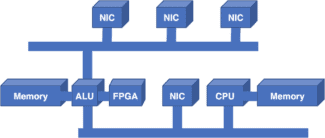In this block we will tell you the difference between a router and a switch. Outwardly they are similar – a box with many inputs and outputs, but their work is based on different principles.

Router

router (prof. jarg. router, router (from Eng. router /ˈɹu:tə(ɹ)/ or /ˈɹaʊtəɹ/ [1] , /ˈɹaʊtɚ/ ) or router (A pronunciation of the word English. router (as transliterated)) – router is a specialized network computer, which has at least two network interfaces and forwards data packets between different network segments, making forwarding decisions based on information about the network topology and certain rules set by the administrator.
Routers are divided into software and hardware. A router works at a higher "network" layer 3 of the OSI network model than a switch and a network bridge, which work at layer 2 and layer 1 of the OSI model, respectively.
Operating Principle

Normally the router uses the destination address specified in the packet data and determines from the routing table the path to send the data. If the routing table for the address does not have a route described, the packet is discarded.
There are other ways to determine the route for forwarding packets when, for example, using the sender's address, the upper layer protocols used and other information contained in the network layer packet headers. Often routers can translate sender and receiver addresses, filter the data flow in transit based on certain rules in order to restrict access, encrypt/decrypt the data transmitted, etc.
Routing Table
The routing table is the information on the basis of which the router decides whether to forward packets or not. The table consists of some number of entries – routes, each of which contains the recipient's network address, the address of the next node to which packets should be transmitted and some record weight – a metric. The metrics of the entries in the table play a role in calculating the shortest routes to different recipients. Depending on the router model and routing protocols used, the table may contain some additional service information. For example:
192.168.64.0/16 [110/49] via 192.168.1.2, 00:34:34, FastEthernet0/0.1 where 192.168.64.0/16 is destination network, 110/- administrative distance /49- route metric, 192.168.1.2 is address of next router to transmit packets for network 192. 168.64.0/16, 00:34:34 - time when this route was known, FastEthernet0/0.1 - interface of the router through which to reach the "neighbor" 192.168.1.2.
The routing table can be created in two ways:
- static routing – where entries in the table are entered and changed manually. This method requires administrator intervention every time there is a change in network topology. On the other hand, it is the most stable and requires a minimum of router hardware resources to maintain the table.
- dynamic routing – When entries in the table are automatically updated using one or more routing protocols – OSPF, IS-IS, BGP, etc. In addition, the router builds a table of optimal paths to destination networks based on various criteria – the number of intermediate nodes, bandwidth, data transmission delays, etc. The criteria for calculating optimal routes most often depend on the routing protocol and are also set by the configuration of the router. This method of table construction allows you to automatically keep the routing table up to date and calculate optimal routes based on the current network topology. However, dynamic routing places additional stress on devices, and high network instability can lead to situations where routers fail to synchronize their tables, resulting in inconsistent information about the network topology in different parts of the network and loss of transmitted data.
Use
Routers help to reduce network load by dividing the network into collision domains and broadcast domains, as well as by packet filtering. They are mostly used to join networks of different types, often incompatible architectures and protocols, for example to join local networks of WAN-connections using protocols xDSL, PPP, Frame relay, etc. Often the router is used to provide access from the local network to the global Internet, acting as a firewall as well.
A router can be either a specialized (hardware) device (a typical Juniper representative) or an ordinary computer that acts as a router. There are several software packages (mostly based on Linux kernel) that can be used to turn a PC into a high-performance and multi-function router, for example GNU Zebra.
Applications

A typical home or small office DSL router with a telephone jack (left, white) For connecting to the Internet with ADSL and Ethernet connectors (right, yellow) For connecting to home computers and printers.
The router can have interfaces for different types of physical layer connections, such as copper cable, fiber optic, or wireless transmission. It can also support different transmission standards at the network layer. Each network interface is used to forward data packets from one transmission system to another. Routers can also be used to connect two or more logical groups of computer devices, known as subnets, each with its own network prefix.
Routers can provide connectivity within businesses, between businesses and the Internet, or between networks of Internet Service Providers (ISPs). The largest routers (such as the Cisco CRS-1 or Juniper PTX) connect different ISPs or can be used in large enterprise networks. Smaller routers typically provide connectivity to typical home and office networks.
Routers of all sizes can be found inside businesses. The most powerful routers can usually be found at ISPs, academic and research institutions. Large enterprises may also need more powerful routers to cope with the ever-growing demands of data traffic on the intranet . A hierarchical network model for connecting routers in large shared networks.
Access, Core, and Distribution

Screenshot of the LuCI web interface used by OpenWrt . This page configures dynamic DNS .
History

The first ARPANET router, a message interface processor, was delivered to the University of California, Los Angeles on August 30, 1969 and connected to the network on October 29, 1969.
The concept interface computer was first proposed by Donald Davis for the NPL network in 1966. The same idea was invented by Wesley Clark the following year for use on ARPANET . Named interface message processors (IMP), these computers had essentially the same functions as today's routers. The idea of a router ( at the time called gateways ) originally originated with an international group of computer network researchers called the International Networking Working Group (INWG). Created in 1972 as an informal group to address technical issues related to the connection of various networks, later that year it became a subcommittee of the International Information Processing Federation. These gateway devices differed from most previous packet-switching schemes in two ways. First, they connected heterogeneous types of networks, such as serial lines and LANs. Second, they were connectionless devices that played no role in ensuring reliable traffic delivery, leaving it entirely up to the hosts. This particular idea, the end-to-end connection principle, had previously been implemented for the first time in the CYCLADES network.
The idea was explored in more detail with the intention of prototyping the system as part of two simultaneous programs. One was an initial program initiated by DARPA , which created the TCP / IP architecture used today. The other was the Xerox PARC program to explore new networking technologies, resulting in the PARC Universal Packet system ; due to corporate intellectual property issues, it received little attention outside of Xerox for many years. Not long after 1974 began, the first Xerox routers came into service. The first real IP router was developed by Jeannie Strazisar at BBN as part of a DARPA-initiated effort in 1975-1976. By the end of 1976, three PDP-11-based routers were in operation in an experimental Internet prototype.
Advantages and disadvantages of a router

The distribution of Internet from the router to the desktop computers, smart-TVs, phones and other devices is through the wire or by means of Wi-Fi. This way users create a common network for easy sharing of information with each other and access to the World Wide Web.
A properly configured router has the following advantages:
- Distributing the network signal to multiple devices simultaneously;
- connection of gadgets by wired and wirelessly;
- stability and speed of data transfer;
- no data transmission losses.
The disadvantages of the router include the need for constant power from the mains. In addition, the router must be placed so that all devices fall within the Wi-Fi coverage area. If the house or apartment has a large area, so the signal from the router does not reach the far corners, you need to use a repeater or other ways to increase the range of the router.
Which router to choose
Each router is a minicomputer of narrow specialization, whose main task is to receive and redistribute data between devices in the network. Different models have features that affect the choice of users. When buying a router for your home, you should pay attention to the following features:
- availability of Wi-Fi module and its technical capabilities;
- The number of ports for connecting network cables and their speed;
- availability of USB-connectors (for connecting a modem or establishing shared access to the MFP);
- stability of operation (the specific model and manufacturer play an important role);
- support of different standards for connecting the provider's services;
- Availability of GSM-receiver.
There are many differences, so before buying a specific model, it is necessary to make a list of useful options, watch reviews, read reviews, get more information. Do not blindly trust advertising – real experience will more accurately show which device you need to buy.
Read More: