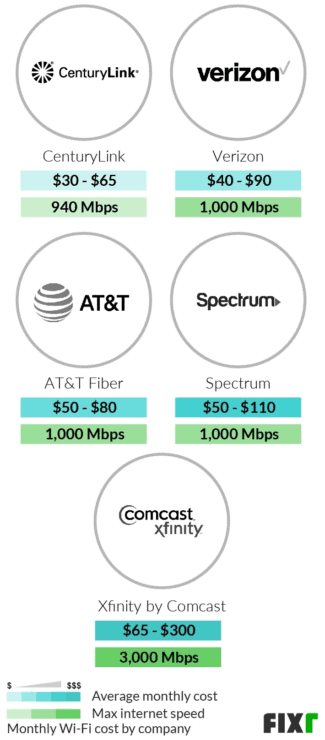Living outside the city on your own private property is not yet a reason to stay without your favorite YouTube, news sites, social networks and the ability to comfortably communicate with colleagues and relatives using messengers. However, the traditional methods of connecting to the network in the country cottage with a twisted pair wire, which goes into the junction box in the hallway, are not suitable for connecting to the network. Other options for connecting the Internet at the cottage are used. Let's look at four connection methods with their pros and cons.

- Wireless Internet in a private home with unlimited rates
- Why do you need wireless Internet from today?
- Popular Internet Service Providers in Moscow
- How to connect and wire the Internet in your apartment
- Video description
- Satellite .
- Rating of providers
- Rostelecom
- 2COM
- Inetcom
- Home Internet in Moscow
- Connect several services and save money
- What to do if my computer can't connect to Wi-Fi?
- Andrew
- Elizabeth
- Vladimir
- Dmitry
- Frequently Asked Questions
- Fiber optics
- The advantages of using fiber optic to connect the cottage to the Internet:
- Mobile Internet
Wireless Internet in a private home with unlimited rates
Our technicians will install such devices in your private home that can provide maximum data speed. Our cooperation will result in high quality and high speed internet. Every resident of your house will be able to use it without restrictions and obstacles.
Provider refuses to pull fiber to your house?
With our offer, the issue of fiber is no longer relevant. You don't have to wait for providers to reach your home. Our wireless Internet works perfectly regardless of centralized communications in the MO. You will be able to enjoy quality Internet two hours after our arrival.
Is the cost of cellular operators' offers too high?
Our company offers our customers the most comfortable and affordable rate plans for home Internet. There are no downloading limits. You can freeze the service at any time. Enjoy excellent data transfer speeds.
We offer our customers unique equipment bundles. These sets consist of reliable, high-quality devices made in Russia. Devices have repeatedly proven their reliability in practice. Customers from the Moscow region and other areas can take advantage of a convenient installment plan. Simply divide the entire amount into comfortable installments. Pay the amount as it suits you.
Are you regularly experiencing line breaks and slow internet?
It's time to get rid of your discomfort and switch to a better technology. Our 4G Internet kits provide high speed connections. Your data transfer will be superb even if the signal from the base station is virtually nonexistent. See it for yourself and you'll never want to use your old provider again.
AltClick is a high quality Internet without "slowdowns", which will delight the user with uninterrupted stable work at any time of the day.
Why do you need wireless Internet from  today?
today?
- high speed
data transfer The speed indicator reaches one hundred megabits per second. Play online games, watch movies in high quality, download files without "hangs". - Connect quickly Our masters will need maximum two hours to select equipment, test the connection speed, install devices.
- Universal SIM cards
fit for any gadget You can install a SIM card in the modem, cell phone, laptop, router, tablet PC. Set up a wireless Wi-Fi network and distribute the internet through the access point. - Tech support
24/7 Every day at any time you can contact our experts who will quickly answer any questions. - It's up to you to choose
optimal variant We carry out demonstration of possible connection schemes. The customer tests the reliability and stability of the connection himself. After this you can make the right decision. - Flexible terms and conditions
payment conditions Use cards or cashless payment. Customers can take advantage of our offer and buy a set of equipment in installments for six months. - Masters leave
on the day of request Our technicians will come to the indicated address on the day of application for connection. You can choose a convenient time. - You get equipment made in Russia. It is much better than devices made abroad. Kits are perfectly adapted for climatic and weather conditions in Russia. The equipment warranty is one year.
- Exclusive
unlimited Choose advantageous, attractive and inexpensive service packages from Beeline, MTS, Megafon and Tele2. The cost per month will be only 990 rubles. For this money you get the opportunity to use the absolute limitless. You can freeze your personal account for 180 days a year. The service is relevant for those users who live in a private home only in the summer.
Popular Internet Service Providers in Moscow
Choose and connect the most reliable and popular home Internet providers. Compare the cost of tariff plans, maximum Internet speeds, great deals and promotions, ratings and reviews of current subscribers.
We've collected popular home internet and TV rate plans from all Internet providers in Moscow. Compare speed and price, additional services and operator rating when choosing a tariff. Among 158 tariffs, the most economical Internet plan costs 110 rubles per month, the fastest plan has a speed of 1000 mbps. Choose rates with unlimited internet and wireless connection.
![]()
![]()
How to connect and wire the Internet in your apartment
Our service searches for available providers and connect your home Internet at your home address. In order to connect the Internet, you need to specify the address, choose a tariff and send an application. We'll take care of all your further connection needs.
Enter the address where you'd like to connect your home internet and see the list of available providers
Compare price and service plans of available home internet providers
Just click on the "Connect" button to apply for a connection, or call us at
Video description
Best Wi-Fi routers 2020: which router to choose for your home?
Satellite .
The technology is suitable for the most remote settlements in which there is no mobile network. The method allows you to connect not only the Internet, but also television. To connect you will need:
The maximum speed of the Internet does not exceed 45 Mbit/s. To the disadvantages, users refer to the high cost of equipment. Service providers sometimes have promotions that allow you to buy devices in installments or at a reduced price. The technology has specific settings, so it is better to entrust the connection to professionals.

Rating of providers
When choosing a service provider outside the city, people rarely pay attention to the speed or the amount of additional options. Preference is given to companies that expand their own networks in cottage settlements. In this ranking we will consider the proposals for the private sector of 13 popular providers.
Rostelecom
"Rostelecom" in Moscow is known as "Onlim". The largest provider of services provides wired, mobile and satellite Internet. Cable speeds range from 100 to 500 Mbit/s, and cost from 500 to 890 rubles per month. Depending on the tariff, the package may include:

- online movie theater;
- cloud storage;
- game options.
The speed of wireless Internet from "Rostelecom" depends on the tariff. Unlimited packages have a limit of up to 4 Mbit/sec. There is a per-minute fee for time spent on the network, charges for days of use, and monthly gigabytes. The cost varies from 130 to 750 rubles.

2COM
The provider provides access to the network via fiber-optic technology. The speed of home Internet ranges from 100 to 750 Mbit/s. The minimum cost of an unlimited package is 390 rubles. When connecting new subscribers you can choose a social tariff (270 rubles). Depending on the type of service users are offered:
When making an annual payment, the cost is reduced by 20%. The provider has not covered the entire private sector, so some dacha settlements outside the city may still be out of coverage. You can find out about the possibility of connection on the website. The provider does not have mobile and satellite Internet.
Inetcom
The provider connects subscribers to the network via fiber optic. In addition to broadband access, there are separate options for telephony and video surveillance. In addition to the Internet, the service includes 130 channels of digital television. The speed varies from 15 to 200 Mbit/s. Tariff for a private home – 900 rubles.
Home Internet in Moscow
Home Internet home with TV home Internet with TV with TV and mobile Home Internet with TV and mobile with mobile Home Internet with mobile Home Internet with mobile with video surveillance Home Internet with video surveillance
Best technology Rostelecom uses the most advanced data transfer technology* to provide the highest quality signal to its customers
Maximum Speed Fiber optic Internet from Rostelecom has one important advantage – huge network bandwidth. It can far exceed 1 Gbps.
Stable connection Fiber optic networks are laid underground, protected from weather conditions and vandalism. Not susceptible to electromagnetic or radio frequency interference
Connect several services and save money
4in1 bundle: internet, mobile, interactive TV and online cinema at up to 40% discount. 3in1 bundle: home internet, interactive TV, online cinema at up to 40% discount.
- Strong, reliable and fast home Internet and the right router
- Warranty Plus – Hardware Replacement Service
- Smart speaker – capsule with Marusya
- Digital assistance – remote assistance for your gadget
- Parental control – internet security for children
- Prompt support on any device
We have developed a flexible network of home Internet tariffs with or without additional options. Choose exactly what you need.
How to choose an Internet access tariff: instructions from Rostelecom
Often in search of the optimal tariff, users look at the ratio of price and connection speed. But there are other points worth paying attention to. For example, on the provider's technology or on the options included in the tariff. From this article, you will learn how to choose the most favorable options out of the numerous offers of operators.
Carrying the Internet to the apartment from Rostelecom depends on the region and starts from 0 rubles. You need to buy or rent a router and pay a monthly subscription fee for the selected tariff. Among the tariffs presented on our site you can connect the following:
What to do if my computer can't connect to Wi-Fi?
First of all, make sure that you have done everything correctly. To do this, go through all the steps according to the instructions again. If no errors are detected, then:
- Turn off the router for a few minutes and then turn it on again;
- reconnect the adapter to another USB connector or another PCIe bus (depending on the module type);
- make sure that you enter the correct password to connect to the access point. You may be using a Russian-language layout or have Caps Lock turned on;
- Make sure that the router settings are correct. Pay attention to the "Authentication Methods" setting (may be called "Encryption Method"). Typically, home networks use the WPA2-Personal standard;
- make sure that your computer is not on the list of banned devices. It is possible that MAC filtering is enabled in the router settings. You can check it in the network hardware web configurator;
- reinstall the drivers after uninstalling them. To do this, go to "Device Manager", find the "Network adapters" block, expand it and double-click on the module name. The "Properties" window will open, where you should open the "Driver" tab, and then click on "Remove". The device name will change to "Network controller" and an exclamation mark icon in a yellow triangle will appear next to it. Next, restart your PC and install the driver from the firmware disk. If not, download the software from the manufacturer's website using another device (laptop, smartphone or Android tablet);
- try to place the PC in close proximity to the router. Perhaps simply "not getting" the signal. If the suspicions are confirmed, then it remains only to use Wi-Fi repeater or to arrange a workplace near the modem;
- connect another router. Yes, you will have to look for it and configure it. But this is the easiest way to remove suspicion from the adapter;
- connect another receiver. Difficulties are the same, but this is the easiest way to check if the router and interfaces in your PC are working properly;
- call your ISP. Perhaps the problem is on his side – there was a malfunction or technical work is being done.
Thank you for the opportunity to be in touch. For a long time, no one has been pulling cable to our SNP due to the high cost. Your staff conducted and installed the equipment, giving us access to all services.

Andrew
My husband and I were transferred to a remote worker and decided to move to a country house. We have been stretched the Internet, even in our holiday village. I have been connected to a tariff with the priority of the traffic. The connection is stable and without failures.

Elizabeth
My neighbors have internet via satellite. I felt that it is a bit expensive. We have Rostelecom in our apartment, so I decided to order the connection for my country house from them. I also installed video surveillance to monitor the house in my absence.

Vladimir
We would like to thank our neighbors for the perfect work on the Internet connection in our cottage. Finally it is possible to use the goods of civilization, as in an urban environment.

Dmitry
Install the free "My Rostelecom" app
and manage your services online from the comfort of your home
via any device.
Frequently Asked Questions

How to get Internet in a private home in a village or countryside (village) With the start of the dacha season, many began to spend more and more time out of town. And someone finally moved closer to nature and now works remotely. In this case, acutely there is a question of fast and stable Internet. To connect it is not difficult. Here is what the step by step process looks like. Read more
- Leave a request for connection on our site.
- The operator will specify the technical possibility and individual parameters of high-speed Internet connection.
- A specialist will prepare an individual quote for you.
- Contract conclusion. This stage includes several steps:
- Arrival of a technician with a contract and equipment.
- Installing an Internet cable to the 230 V socket.
- Connection of necessary equipment (router, console).
- Setting up a personal account and management.
- Testing and demonstration of the service.
- Signing the contract, providing information and contact with technical support.
- Optional: closed-loop cable installation under the plinth and configuration of video cameras.
High-speed Internet from Rostelecom in a private country house opens up the possibility for the user to connect additional services on unique terms:
For more information about services and terms of connection, please visit www.rt.ru.
After completing an application on our site, a Rostelecom specialist will prepare an optimal individual proposal for the cost of providing Internet access for a private home. The total cost of Internet connection to a private home depends on the characteristics of the building, determined by the conditions of current promotions and offers, and includes:
A specialist will contact you in any case and tell you more about the cost.
Fiber optics
Optical fiber is a high speed and reliable way to connect to the Internet. The signal through the cable is transmitted by means of a light beam, it provides transmission at a gigabit speed regardless of distance, weather conditions and other factors. The optical channel is not affected by electromagnetic radiation, so the cable is laid together with electrical high-voltage wires.
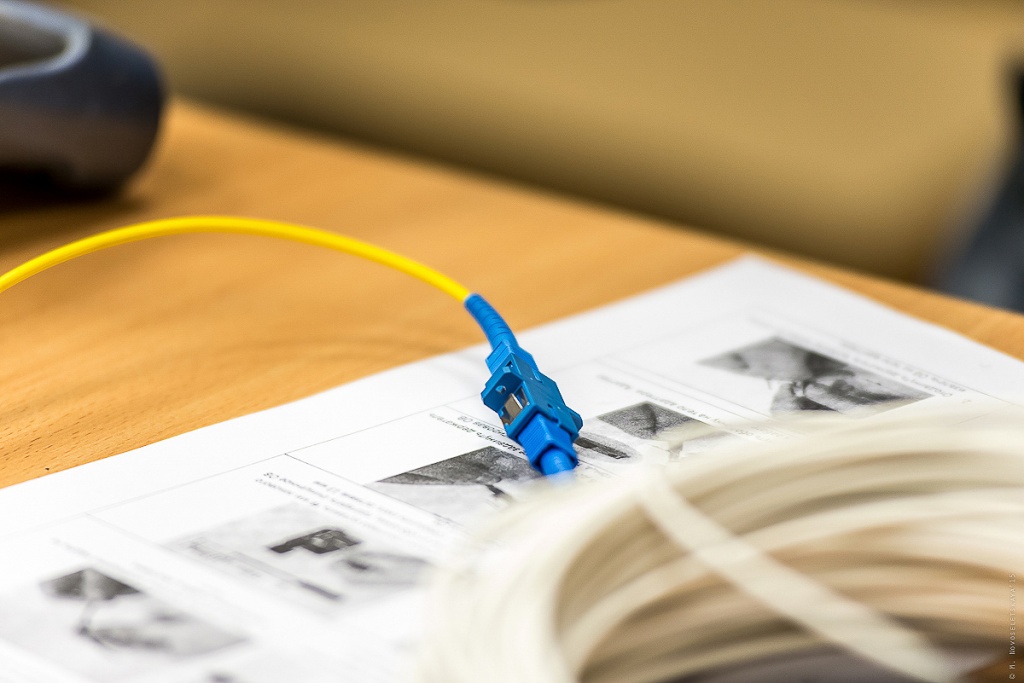
Fiber optic connection is available only if the relevant service is provided by providers in your dacha community. In 90% of cases, such an opportunity is available in large villages, cottage towns, densely populated areas close to the city.
Initial connection costs are directly proportional to the remoteness of the dacha site from the city, district or regional center. The cost of the cable with the laying service and receiving and transmitting equipment starts at 20 thousand roubles. The monthly subscription fee of 1000 rubles per month.
Fiber optic cable is brought into the house along with other engineering networks. You can distribute Internet throughout the cottage with the help of a regular wired or wireless router.
The advantages of using fiber optic to connect the cottage to the Internet:
- Data transfer speed of up to 10 Gbit per second;
- High reliability of the communication channel, no interference due to weather conditions and electromagnetic radiation;
- High channel capacity for downloading video, music, multimedia information;
- Connect vacation homes at a great distance from the provider's equipment, reliability and speed of connection depends little on the length of the line;
- It is practically impossible to cut into the fiber optic, so interception of data by unauthorized persons is excluded;
- Dimensions and weight of the cable for optical channel are small, and it is easy to lay it in underground channels, protective jackets, on the poles of power lines.
Mobile Internet
If we talk about what kind of wireless Internet in the countryside is better for the countryside in the coverage area of mobile operators, the best choice will be wireless technology 3G/4G or LTE. Qualitatively organize access help companies that provide advice on the choice of operator and equipment, perform installation of devices at the site and settings.

Connection itself is provided by mobile operators. Directly the best rates for the Internet are not available from MTS, Megafon, Tele2, and Beeline. However, companies that connect the Internet, offer unique packages, in which for 990 rubles a month you get a completely unlimited internet in the area of the dacha without any restrictions. Buying a cellular modem will cost 2-3 thousand rubles.
Please notethat there are many unscrupulous companies on the Internet, which attract customers with a cheap subscription fee of 200-400 rubles. In fact, such tariffs are not suitable for use at the cottage. They have speed limits and are not intended for use in modems, and if such attempts are recorded, the card is simply blocked. Therefore, be careful when choosing a contractor to connect your dacha house to the mobile internet.
USB modems are available in communication stores. They are used in two ways:
- Plugged into the USB port of a computer or laptop to access fast internet to dacha on one device and distribute it to other gadgets. This is not the most convenient way, because when the computer is not working high-speed internet will not be "distributed" to phones and tablets.
- Connect to a Wi-Fi router, which "distributes" the Internet in the cottage to all the devices in the house. This is the best way to provide internet to all the people living in the cottage. Companies that perform connections help you choose equipment that is affordable and good for your needs.