HP uses receivers in its products that support up to 12 LTE mobile frequency bands: great coverage combined with consistent carrier support ensures high signal strength wherever you go. All HP ProBook 600 Series laptops and up are already equipped with built-in antennas for signal reception and transmission. To connect such a device to the Internet, you only need to install a WWAN modem in your notebook.
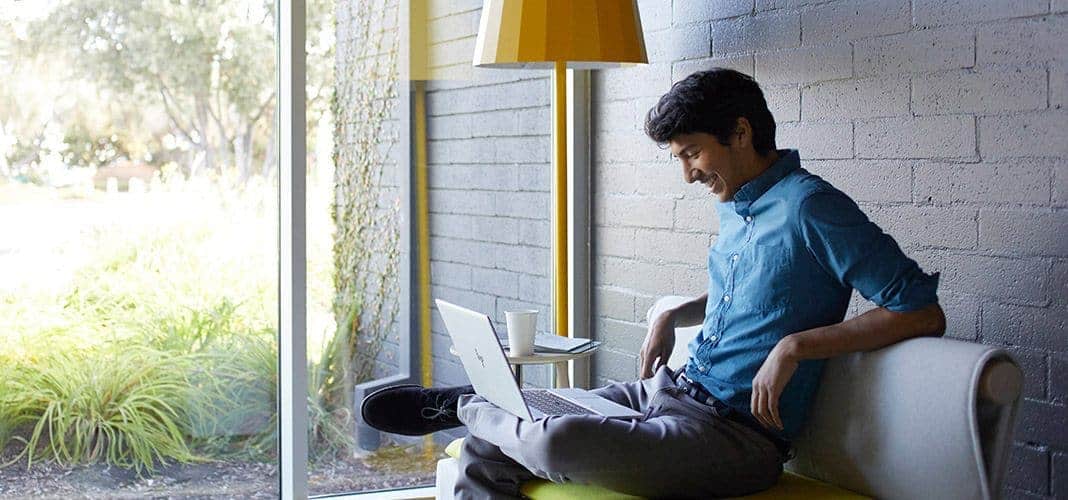
Choosing the best mobile internet for your laptop
Many mobile operators, in addition to the basic cellular offers, provide their users with wireless Internet for a laptop. The essence of this type of connection is that the subscriber is connected to the network via a special SIM-card, which the user has to insert into the modem. The device, in turn, will be connected to the laptop.
Tariff plans of such wireless Internet differ in the speed of connection, the amount of traffic provided and the network coverage area. So it is worth considering each option separately.
Tinkoff Mobile
As such, there is no tariff for wireless Internet for laptop at the virtual operator Tinkoff Mobile. However, you can insert a regular SIM card from this company into the modem. Favor free choice allows you to configure the Internet to your liking.
The fact that the virtual operator allows users to choose the necessary communication services. Standard rates with bundled traffic at Tinkoff Mobile are absent. The user can completely abandon voice calls and text messages and connect exclusively to the Internet connection.
The cost of the connection will depend entirely on the package Internet traffic:
Since Tinkoff Mobile is a virtual mobile operator, its coverage area coincides with the telecommunications company Tele2, because it is their towers serve these SIM cards.
Megafon
Mobile operator Megafon has a line of tariff plans "Your Internet" for the laptop. This offer offers customers three TPs for a modem that distributes traffic.
The tariff plans differ in the amount of data provided to the user:
- 15 GB will cost a subscriber 550 rubles per month;
- 30 GB with a monthly subscription fee of 900 rubles;
- 50 GB during the day and unlimited Internet at night. The subscription fee for this offer will be 1,300 rubles per month.
What modem to choose for a laptop
However, in order to make the portable Internet for a laptop work, the user needs special equipment – a modem. Someone, like mobile operator Yota, sells this device in a set with a SIM card, in other cases you have to buy a modem separately.
Huawei E3372h modem
This is a popular choice for connecting your laptop with the wireless Internet. The device, which outwardly resembles a flash card, is connected to your PC via a USB connector.
The modem has a very strong plastic case and it is compact. The main drawback is the problem with the signal reception speed.

ZTE MF79 modem
This modem receives a 4G LTE signal. It has a standard plastic housing. The maximum speed is 150 Mbps, which is achieved with a 4G connection.
Among the advantages is the ability to create a Wi-Fi access point to distribute the Internet signal to other devices.
Modem Huawei E8231
Unlike the Huawei E3372h model, this modem receives only a 3G signal. It looks a lot like a more advanced analogue, but due to the fact that LTE 4G connection is not available for the device in question, it is practically useless in terms of modern Internet.

Modem ZTE MF825 (830FT)
The modem is similar to its counterpart ZTE MF79. It has a standard plastic body, it is connected via USB and can receive speeds up to 100 Mbps. Usually this device is sold by cellular operators.
3G and 4G inside a laptop

Initially, laptops were connected to the Internet via a network cable. However, a wired connection does not provide the mobility that the modern user needs. The next step on the road to mobility were "pocket" USB modems, which can be carried around. But the small gadget takes up a USB port and does not always guarantee high speed Internet. Modern laptops must have a built-in 3G/4G modem. What is its advantage?
Reliability
Compared with external modems, the internal receiver has higher level of signal receiving-transmitting, which guarantees high speed data exchange in modern networks. Such advantage of the built-in receiver is provided by the antenna of a larger area. It's enough to compare the size of modems – USB-gadget can be equipped with maximum 5 centimeters antenna, and the built-in module WWAN-antenna is comparable with the length of the laptop cover.
To be fair, in an area with good coverage you won't notice much difference between using an internal or external modem. But what about those cases where the phone is far from 5 out of 5 divisions? In the area of uncertain reception the Internet will start to slow down, and the slightest interference and even threaten to cut off the signal. Built-in laptop antenna allows you to get the best possible quality and reliability of communication even in the border reception area.
Read More:





