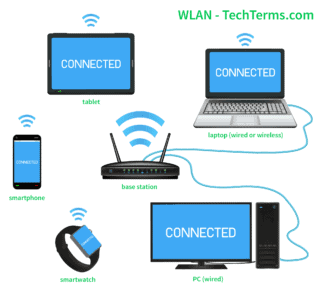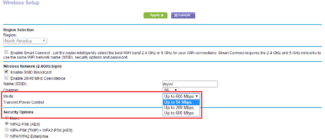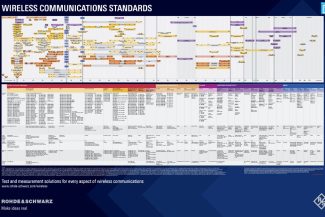Hidden node problem : both devices A and C communicate with B but do not know each other.
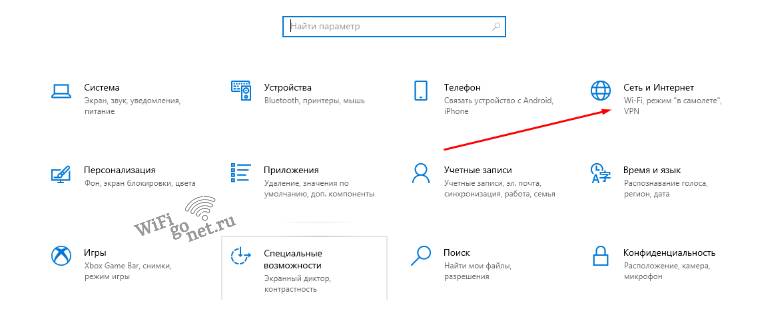
How to create a local network via a WiFi router, connect and configure it yourself
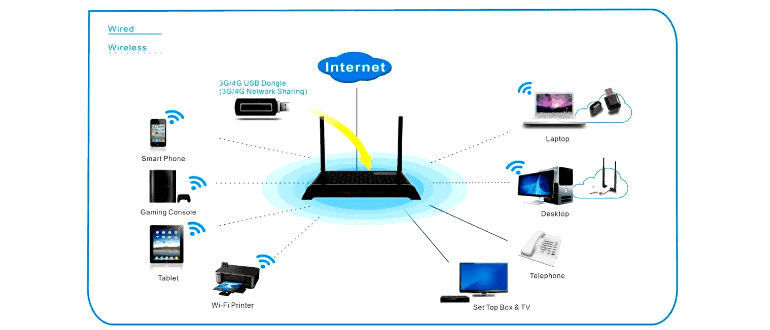
A local network, a network powered by a WiFi router, has a number of advantages that you can't get with a cable connection. Here are just a few of them:
The speed of the network depends on the Wi-Fi router and the PC. Below are instructions that will allow you to set up your homegroup devices.
Why do I need a home network?
A homegroup connected via Wi-Fi has the following benefits:
- Quick access to a printer, scanner, cloud, etc.
- The ability to save money while still providing internet to all computers.
- When connected, users can transfer files to each other faster.

It is a convenient way to transfer information to other people. With a stable Wi-Fi network and the right settings you can also play games.
History
Norman Abramson, a professor at the University of Hawaii, developed the world's first wireless computer communications network, ALOHAnet. The system was commissioned in 1971 and included seven computers deployed on four islands to communicate with a central computer on the island of Oahu without the use of telephone lines.

WLAN PCI card, 54 Mbps (802.11g)
Wireless LAN equipment was initially so expensive that it was only used as an alternative to wired LANs in places where cabling was difficult or impossible. Early designs included industry solutions and proprietary protocols, but in the late 1990s these were replaced by standards, primarily various versions of IEEE 802.11 (in products using the Wi-Fi brand name ). Starting in 1991, a European alternative known as HiperLAN / 1 was implemented by the European Telecommunications Standards Institute (ETSI), the first version was approved in 1996. This was followed by a functional specification HiperLAN / 2 with the influence of ATM reached in February 2000. None of the European standards achieved the commercial success of 802.11, although much of the work on HiperLAN / 2 was retained in the physical specification (PHY ) for IEEE 802.11 a, which is almost identical to PHY HiperLAN / 2.
In 2009, 802.11n was added to 802.11. It operates in the 2.4 and 5 GHz bands with a maximum data rate of 600 Mbps. Most new routers can use both wireless bands, known as dual-band . This avoids the congested 2.4 GHz band, which is also used by Bluetooth devices and microwave ovens, when transmitting data. The 5 GHz band is also wider than the 2.4 GHz band, with more channels, allowing more devices to share space. Not all channels are available in all regions.
Architecture
Stations
All components that can connect to the wireless environment in a network are called stations (STA). All stations are equipped with wireless network interface controllers (WNIC). Wireless stations fall into two categories: wireless access points and clients. Access Points (APs), usually wireless routers, are the base stations of a wireless network. They transmit and receive radio frequencies to communicate with wireless devices. Wireless clients can be mobile devices such as laptops, personal digital assistants, IP phones, and other smartphones, or non-portable devices such as desktops, printers, and workstations equipped with a wireless network interface.
Basic Service Set
The Basic Service Set (BSS) is the set of all stations that can communicate with each other at the PHY level. Each BSS has an identifier (ID) called the BSSID, which is the MAC address of the access point serving the BSS.
There are two types of BSSs: an independent BSS (also called an IBSS) and an infrastructure BSS. An independent BSS (IBSS) is a dedicated network that contains no access points, which means that they cannot connect to any other underlying service set.
Independent Basic Service Set.
IBSS is a set of STAs configured in ad-hoc (peer-to-peer) mode.
Extended Service Set
An Extended Service Set (ESS) is a set of connected BSSs. The access points in an ESS are connected by a distribution system. Each ESS has an identifier called an SSID, which is a 32-byte (maximum) character string.
The distribution system
The Distribution System (DS) connects access points in an extended set of services. The DS concept can be used to increase network coverage by roaming between cells.
DS can be wired or wireless. Modern wireless distribution systems are mostly based on the WDS or MESH protocols, although other systems are also used.
Read More: