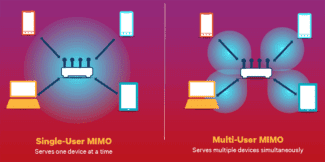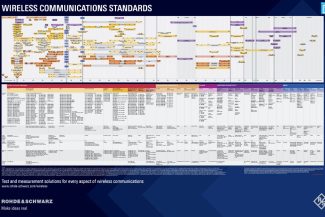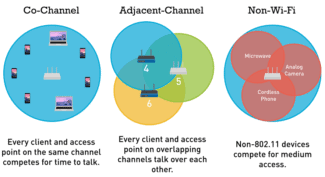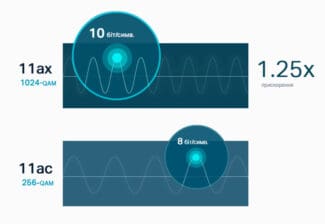There are two versions of MIMO: Single-Use (SU-MIMO) and Multi-Use (MU-MIMO, which first appeared in 802.11ac Wave 2). In the first case, the router at one time sends data only to one device, in the second – can send data to multiple users simultaneously.

- All the differences in Wi-Fi standards: from 802.11b/g/n to Wi-Fi 6E
- What is Wi-Fi?
- The major standards
- 802.11b
- 802.11a
- 802.11g
- Additional standards
- 802.11d
- 802.11e
- 802.11v
- 802.11f
- 802.11h
- Wi-Fi frequency channels. 802.11ac and 802.11n frequencies.
- Wi-Fi network standards
- What mode to choose on the router for home use
- Additional Wi-Fi standards
- 802.11g Wi-Fi
- 802.11ac Wi-Fi
All the differences in Wi-Fi standards: from 802.11b/g/n to Wi-Fi 6E
In just two decades, Wi-Fi has gone from being an expensive luxury to a technology most of us can't imagine ourselves without. We all use it in our daily lives as a central wireless technology that connects various home gadgets to the Internet. While Wi-Fi technology may seem unchanged, it has actually undergone many internal changes over the years.
Surprisingly, not all subsequent versions of Wi-Fi have been designed to improve speed and range. Instead, many have been designed with specific use cases in mind. Some standards have even sacrificed speed or range in favor of another.
These days, devices typically support multiple Wi-Fi standards and allow you to choose the one that best suits your needs.
What is Wi-Fi?
Before we can talk about the different Wi-Fi standards in use today, it's important to understand how the technology works.
You may not have thought about it, but Wi-Fi is not that far removed from traditional wireless communication technologies such as television and radio broadcasting. Both rely on electromagnetic waves, for example, rather than mechanical waves such as sound, which require a medium to travel.
The key difference between Wi-Fi and other wireless communication standards, however, is their transmission frequency. FM and AM radio stations broadcast at low frequencies, usually around 100 MHz (megahertz). Wi-Fi, on the other hand, operates exclusively in the gigahertz (GHz) range. The higher frequencies allow you to transmit more data at a time, which is handy for transferring Internet data and video streams to various devices in your home. But it also has certain drawbacks, which we'll discuss later.
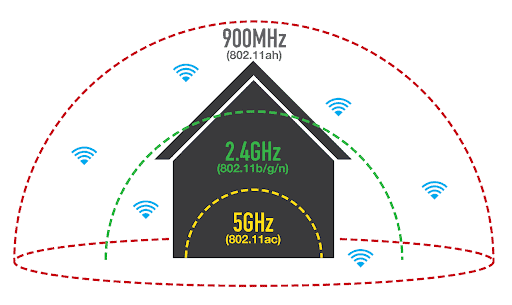
Like any other widely used technology, Wi-Fi is defined by a set of specifications. In particular, the IEEE 802.11 standard. Notably, the 802 family also standardizes other networking protocols, such as Ethernet and Bluetooth.
The major standards
Nowadays there are many IEEE 802.11 standards, but the most popular are 4 of them, highlighted by the Institute of Electrical and Radio Engineering – 802.11a, b, g, n.
The main difference between these standards is the data rate. For example, the 11a standard, which is now obsolete and hardly ever used, has a speed of 54 Mbit/s at 5.8 GHz, while 11b offers a connection at 11 Mbit/s at 2.4 GHz.
802.11b
802.11b is based on the method of broadband modulation with direct spectrum extension. It is the first certified standard, adopted in 1999, and all devices that are compatible with it must carry the appropriate sticker.
The entire range of the standard is divided into 3 independent channels, allowing three wireless networks to operate in the same area. All products that use this standard are WECA certified.
802.11a
This standard was developed as a solution for the problems of the previous version in 1999 but it's been in use since 2001. Used mainly in the U.S. and Japan, in Russia and Europe, the standard is not widespread.
Developers made emphasis on the bandwidth of the device and its clock frequency. Due to such changes in this modification there is no influence of other devices on the signal quality.
- Data transfer rate – up to 54 Mbit / s;
- range – 30 m;
- Frequency – 5.8 GHz;
- no compatibility with 802.11b;
- higher price of the device;
- coding – Convoltion Coding;
- modulation – BPSK, QPSK, 16-QAM, 64-QAM.
802.11g
The next standard gained popularity due to its data rate and compatibility with 802.11b. Since it was released in 2002 it is still in use today but in a smaller number of applications.
Additional standards
In addition to the core standards there are additional standards which are used for service functions.
802.11d
A standard whose purpose is to adjust the various devices to the specific conditions of a country. In each state's regulatory environment, the bands have significant differences. 802.11d allows adjustment of bandwidths in devices from different manufacturers by means of special options that are introduced in transmission medium access control protocols.
802.11e
The purpose of this standard is related to the use of multimedia. The principle is to assign priorities to different types of traffic, such as audio and video applications. Briefly, it determines the quality of the media files sent. The main applications are VoIP and Streaming Multimedia.
802.11v
This technology allows the creation of solutions to improve modifications of 802.11. There should be amendments to the standard to improve network management systems. Upgrading at the MAC- and PHY-layer allows you to centralize and streamline the configuration of client devices connected to the network.
802.11f
This standard is designed to allow authentication of network equipment when a computer user moves from one access point to another (between network segments). This starts a protocol for the exchange of service information required to transfer data between access points. Thus, an efficient organization of distributed wireless networks is achieved.
802.11h
The standard was developed for the purpose of the efficient control of the transmission power, the choice of the carrier frequency and the generation of the necessary reports. 802.11h introduces some new algorithms into the MAC address access protocol and into the physical layer of 802.11a.
The point of these algorithms is that when they detect reflected signals, the computers in the wireless network can move to another range, reduce or increase the power of the transmitters, which makes it possible to organize the work of street or office networks more efficiently. That is, this standard provides high-quality communication in the presence of interference.
Wi-Fi frequency channels. 802.11ac and 802.11n frequencies.
As mentioned above, a large number of networks working around will interfere with your connection. To minimize such interference, routers can use different frequency channels to communicate with devices. What does this mean? Take, for example, the 2.4 GHz frequency band (802.11n devices), which includes frequencies from 2400 MHz to 2483.5 MHz (up to 2495 MHz in Japan). The standard channel width that the router uses to communicate with devices in this frequency range is 22 MHz and there can be up to 14 of these channels when operating in 2.4 GHz. The exact value depends on the country – for the U.S. it is 11, for Russia and Ukraine – 13, and for Japan – 14. Based on the above, it turns out that the same iPhone, bought in the States, will only see the first 11 channels and if your router is working on 13, then the smartphone simply will not see it. So if your device doesn't see your router, then go into its (router's) settings and select any channel from the first eleven.
With APs everything is easier – when you first start it is often suggested to choose the country of residence and based on this and will be software restricted to the number of channels and signal strength.
As already mentioned above – in the range from 2400 MHz to 2483.5 MHz there are 13 channels (Japanese 14, which is outside this range are not taken into account). How did they fit there, given the 22 MHz width of each? It's simple – the center frequency of each next channel is equal to +5 MHz to the center frequency of the previous channel. Here is a picture to make it clear:

As you can see, each channel overlaps with some of the others and therefore interferes with them. For example, a router operating on Channel 4 will interfere heavily with Channels 3 and 5 and a little less with Channels 2 and 6. But if your router will work on the first channel and two neighboring ones on channels 6 and 11, then all of them will not interfere with each other, because there will be no channel crossover. But this is in theory, in practice, they still intersect, because there is always an "unaccounted for" and by placing next to two points with non-intersecting channels, they will interfere with each other. This looks like this:
Wi-Fi network standards

Wi-Fi networks are described in the IEEE 802.11 communication standards which go all the way back to 1997. Standards 802.11a and 802.11b appeared in 1999 (the first 802.11a devices were released in 2001), 802.11g in 2003, 802.11n in 2009, 802.11ac in 2014 and 802.11ax in 2019. That's a lot to take in and to keep the average user out of it all, it was decided to give the standards alternate, easy-to-remember names. That's how in 2018 and appeared more convenient designations: 802.11n became Wi-Fi 4, 802.11ac became Wi-Fi 5, and 802.11ax became Wi-Fi 6.
The fourth version (802.11n) works in the 2.4 GHz and 5 GHz bands (with most devices in this standard working at 2.4 GHz) and is the most common at the moment. The maximum theoretical speed of 802.11n using a single antenna is up to 150 Mbit/s, and using four antennas – up to 600 Mbit/s. Available channel widths are 20 and 40 MHz.
Wi-Fi 5 (802.11ac), released in 2013, operates only at 5 GHz. The maximum speed of 802.11ac using eight MU-MIMO antennas can be up to 6.77 Gbit/s, and among the main differences from the previous standard are:
- Support for 20, 40, 80 and 160 MHz channels.
- Support for 256QAM modulation, which gives a speed increase of up to 33% over the 64QAM used in Wi-Fi 4.
- Supports up to 8 spatial streams (Wi-Fi 4 supports up to 4).
- Fully interoperable between equipment from different manufacturers Beamforming.
- Support for MU-MIMO (introduced in the second edition of the 802.11ac (Wave 2) standard).
The last two technologies will be discussed in more detail below.
Wi-Fi 6 (802.11ax) – The last Wi-Fi standard released so far. The number of supported devices is still small, but it is constantly increasing.
What mode to choose on the router for home use
The principle of Wi-Fi is based on the support of different protocols by routers: b/g/n. If the router functions in two bands, it supports a standardization of ahs. Any modern device works at 2.4-5 GHz: phone, tablet, laptop, printer, MFP.
Outdated devices do not function under the latest conditions, so they are not able to connect to modern routers. For home use, mixed Wi-Fi b/g/n modes are considered optimal. When applied, there will be no problems with connectivity for new and old units. The specified scheme is preinstalled on most adapters.
If there is no such ancient equipment in the house, preference is given to "n" with a range of 2.4 GHz. This approach allows you to increase the speed capabilities of the local line.
Additional Wi-Fi standards
Secondary versions are used to provide service functionality. Their brief characteristics include the following information:
| Name | Main tasks |
| 11 d | The answer to synchronizing gadgets with wi-fi, ensuring the speed of information transfer within the country. |
| 11 e | Direct impact on the quality of media files. |
| 11 f | Management of access point parameters for different manufacturers. |
| 11 h | Protection against military radio interference, weather radar. |
| 11 i | Protection of user information that is transmitted. |
| 11 k | Load distribution over different access points in a uniform spectrum. |
| 11 m | Consolidation of all updates for an 802.11 group. |
| 11 p | Controls navigation, traffic safety. |
| 11 r | Automatically detects a wireless line when moving to another access point and then reconnects to it. |
| 11 s | Helps any equipment become a TD. |
| 11 t | Stabilizes the 802.11 testing system. |
| 11 u | Synchronizes external lines with wi-fi. |
| 11 v | Working on improvements to the 802.11 protocol. |
| 11 y | Designed for 3.65-3.7 GHz, but refers to unfinished versions. |
| 11 w | Is searching for ways to improve protection against unauthorized access to the transmission of information. |
Popularity among users in relation to wi-fi connections is increasing daily. Almost all modern equipment supports wireless connection to the World Wide Web: tablet, smartphone, laptop, monoblock, TV, MFP, etc. To choose a suitable line, it is enough to study all the varieties and features of wi-fi networks that exist today. There is a significant difference between them, which allows you to find the best option for the normal functionality of all devices in the local home network.
802.11g Wi-Fi
As you have already realized, this version of the protocol is backward compatible with the previous ones. This is explained by the fact that the operating frequency has not changed. At the same time, engineers managed to increase the speed of receiving and sending data up to 54 Mbit/s. The standard was released in 2003. For some time, this speed seemed even excessive, so many manufacturers of cell phones and smartphones were slow to implement it. Why do you need such a fast data transfer, when the built-in memory of portable devices is often limited to 50-100 MB, and the full-fledged Internet pages on a small screen is simply not displayed? And yet gradually the protocol gained popularity, mainly due to laptops.
The most massive update to the standard happened in 2009. Wi-Fi 802.11n was born. At that time smartphones already learned how to display high quality heavy web content, so the new standard came very handy. It differed from its predecessors in increased speed and theoretical support of 5 GHz frequency (although 2.4 GHz didn't go anywhere either). For the first time, support for MIMO. It consists in the support of receiving and transmitting data simultaneously over multiple channels (in this case, two channels). In theory, this made it possible to achieve speeds of 600 Mbit/s. In practice it rarely exceeded 150 Mbps. It was because of the interference on the signal path from the router to the receiving device, and many routers were deprived of MIMO support to save money. Just as the budget devices did not get the opportunity to work in the 5 GHz. Their creators explained by the fact that the 2.4 GHz frequency at that time was not yet heavily loaded, so the buyers of the router did not really lose anything.
Wi-Fi standard 802.11n is still actively used. Although many users have already noted a number of its drawbacks. First, due to the frequency of 2.4 GHz it does not support combining more than two channels, so the theoretical speed limit is never reached. Secondly, in hotels, shopping malls and other crowded places, channels begin to overlap each other, which causes interference – Internet pages and content are loaded very slowly. All of these problems have been solved by the release of the next standard.
802.11ac Wi-Fi
As of this writing, it is the newest and fastest protocol. Whereas previous types of Wi-Fi worked mostly in the 2.4 GHz frequency, which has a number of limitations, here strictly 5 GHz is used. This has almost halved the width of coverage. However, router manufacturers solve this problem by installing directional antennas. Each of them sends the signal in its own direction. However, some people will still find it inconvenient for the following reasons:
- Routers turn out to be cumbersome, since there are four or even more antennas in their composition;
- It is desirable to install the router somewhere in the middle between all the rooms to be served;
- Routers with 802.11ac Wi-Fi support consume more electricity than older, lower-priced models.
The main advantage of the new standard is a tenfold increase in speed and extended support for MIMO technology. From now on, up to eight channels can be interconnected! The result is a theoretical data flow of 6.93 Gbps. In practice, the speeds are much lower, but even they are enough to watch some 4K-movie online on the device.

For some people, the capabilities of the new standard seem excessive. That is why many manufacturers do not implement its support in budget smartphones. The protocol is not always supported even by quite expensive devices. For example, the Samsung Galaxy A5 (2016), which even after reducing the price tag cannot be classified as a budget segment, lacks its support. To find out which Wi-Fi standards are supported by your smartphone or tablet is easy enough. To do so, look at its full specifications on the Internet, or run one of the benchmarks.
Read More: