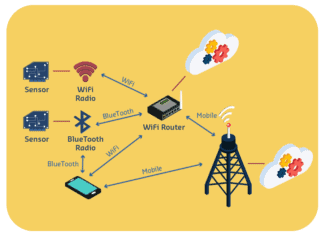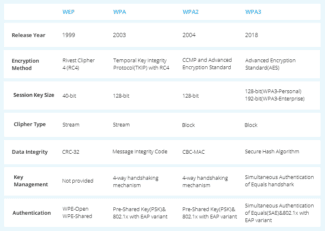Plus, the waves like to be reflected by obstacles. In a home environment, an ordinary router is capable of covering a maximum of 3-4 rooms.

- Wireless Network: Definition, Types, Types, Examples and Difference from Wired Networks
- So what is a network in general?
- Central problem
- Definition, or what is it?
- How to improve home network security
- Frequently Asked Questions
- What is a wireless router
- How Devices Connect to Wi-Fi Networks
- What is a Wireless Access Point
- What is a mobile hotspot
Wireless Network: Definition, Types, Types, Examples and Difference from Wired Networks

Hello all! Today I will tell you – what is a wireless network, what is it for and why it is so called. From the name "Wireless Networks" – you can understand that information is transmitted through the air without the involvement of wires. The data transfer takes place using ordinary radio waves. The most popular type of wireless network is the well-known Wi-Fi. So if you are connected to Wi-Fi from your phone, tablet or laptop, then you are already enjoying the benefits of wireless communication. And now let's talk about everything in order and in more detail.
TIP! To understand the topic 100% – I advise you to read all the additional links that I have attached in the article. Also, if you have any questions, feel free to ask them in the comments, and I will answer them for you.
So what is a network in general?
We already understood a little bit about the word "Wireless," but let's break down the second word, which is: "Network." Often you can hear an even broader concept: "Computer Networks". Let's break it down using a local home network as an example – it's easier to understand. If you have a router or a router at home, you are connected to your home LAN.
You can connect computers, laptops, tablets, phones, televisions, surveillance cameras, printers, and more to the router. In general, everything that has in its characteristics two concepts: Wi-Fi and direct LAN connection.
Router helps to communicate competently all connected local networks. It does not matter exactly how the device is connected via Wi-Fi or cable.
NOTE! Router and router are the same thing.
As you can see from the picture, the router is connected to the Internet. In this case, it acts as a gateway, which intelligently distributes information between the local network and the global network. It also allows these two networks to communicate quickly and without downtime. But most often the communication is of the type "request-response".
For example, you visit a site, a request goes from the local network to the global network. Then the request comes back to you on your device: a computer, a laptop, a phone or a tablet. Schematically, the local network is designated as "LAN", and the global one as "WAN".
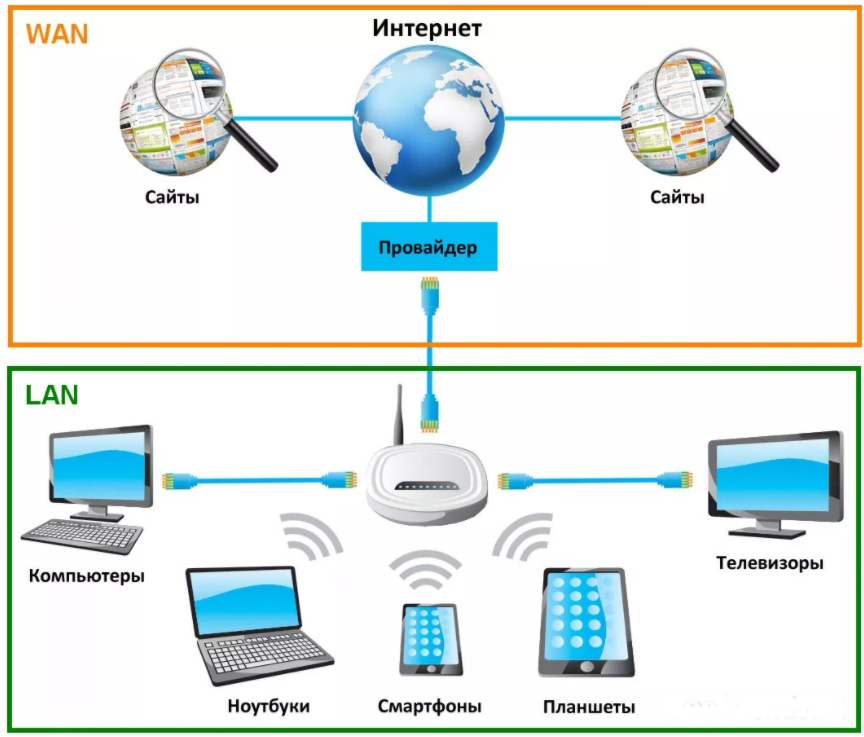
That is why the router has a separate WAN port, which is designed for the cable, wired into the apartment from the provider. The rest are usually LAN-ports for local devices and construction of a wired network.

Central problem
Running down the street, when asked what Wi-Fi is, people have different answers. A few options I leave below, I give the meanings themselves, rather than verbatim statements:
- Internet – well, in terms of wi-fi – this is the Internet itself, in which one looks sites, favorite vkontakticheski and utubchik
- Router/Router – the device itself.
- Wireless transmission of information – in the sense of technology.
- Connecting a smartphone/notebook – as one of the functions of the devices.
Some people just "hung around", apparently thinking that the answer or silly, or at the wrong time they were asked), but never mind. Everyone has heard about the Wi-Fi. But what is it really? Do you have the right answer?
By the way, I always have the comments open. If you have a question, ask it below and we'll figure it out)
Definition, or what is it?
So, the correct answer and the only clever term here:
Wi-Fi is a wireless local area network technology with devices based on IEEE 802.11 standards.
The bottom line for dummies is that it is a WIRELESS data transmission TECHNOLOGY.
It is the technology itself, and specifically without wires. Other well-known technologies in the same vein are Bluetooth, Infrared transmission (TV remote control, IR port on old phones), radio, cellular operator technologies. And somewhere among them and ran Wi-Fi, and the features of its technology is just described in the standard from the definition of IEEE 802.11. Who wants – look for it yourself.
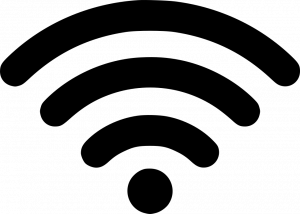
How to improve home network security
Attackers can intercept unencrypted signals sent over a public Wi-Fi network or, infiltrate your home network if you haven't secured it enough.
Public Wi-Fi networks are a separate story because many of them are not secure. Experts recommend taking precautions when using public Wi-Fi.
These include using a virtual private network (VPN) and not sharing sensitive personal information like credit card numbers. In some parts of the world, governments restrict what you can view on the Internet with a firewall, although a VPN can help you get around those restrictions.
How to increase security when using a Wi-Fi network:
- Use a VPN. A VPN can be useful for both a home network and a public Wi-Fi network. It creates an encrypted tunnel so that outsiders, including your ISP, can't monitor your online activities or collect data that could be shared with advertisers or governments.
- Use strong passwords. Your router probably comes with a default password, so it's important to change it to your own, secure one. A password manager can help you avoid the hassle of remembering complex combinations. Not doing so is like leaving your keys under the doormat.
- Use antivirus software. Antivirus software is another important element of Wi-Fi network security. This software scans incoming traffic and blocks malware, intrusions, or other attempts to steal your data.
- Update your device's software regularly. Constantly install the latest versions of software, for all your gadgets, and don't forget about your routers. There are firmware updates for them too, which improve functionality and security. If there is an option to automatically update, do it, most people forget about it.
- Keep an eye on your settings. Pay attention to your Wi-Fi network settings. If your devices allow it, use the most secure encryption standard, WPA3, which has the latest security updates and is the hardest to crack. You can also take simple actions like disabling remote access, or disabling the network when you're not using it, and keeping guest access to some devices.
- Change the name of your network. You should know the name of your network, but you don't need to tell intruders about it. You can change it to messy or unidentifiable, or make your network "hidden" so it can't be seen nearby.
- Be vigilant. Know who is using your network. If possible, enable notifications of new users on your gateway and disable anyone you can't identify. Create a guest network that cannot be used to access or change your settings or data, and people who are not your family members. Also for other devices like light bulbs or garage door opener modules.
Frequently Asked Questions
We have tried to briefly answer the most frequently asked questions related to Wi-Fi and wireless networks, devices and systems of this type.
What is a wireless router
A wireless router is hardware that serves as an Internet access point and connects other devices like your laptop, phone, or tablet.
You can connect any device to a router via Wi-Fi or, with an Ethernet cable.
How Devices Connect to Wi-Fi Networks
Your computer and other devices connect to Wi-Fi networks using radio waves.
Each device has a wireless module (adapter) that converts the data into radio signals, and these are decoded by the router.
What is a Wireless Access Point
A wireless access point is usually a component of your router, but it can also be a standalone device that provides a wireless network.
The access point then connects to the broader Internet network, usually over a wireless or Ethernet connection.
What is a mobile hotspot
Read More:If you don't have access to a public Wi-Fi network, you can use your phone or standalone device as a portable access point.