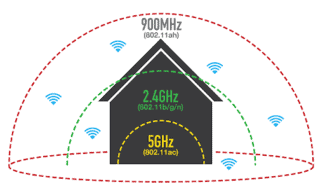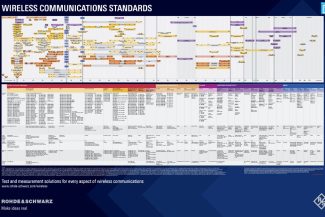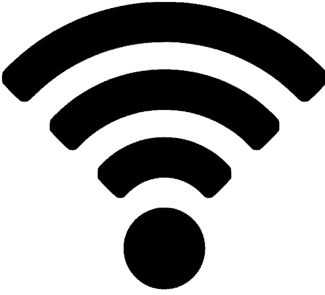The developers emphasized the bandwidth of the device and its clock frequency. Thanks to such changes in this modification there is no influence of other devices on the quality of the signal.

The basic principles of digital wireless communication. Biofeedback

Hello all. In this article I would like to talk a little about the basic techniques and ideas of modern digital wireless communication – using the standard IEEE 802.11. Nowadays, very often people live at rather high levels of abstraction, poorly aware of how exactly the things around us work. Well – I will try to bring the light of enlightenment to the masses. This article will use the things and terminology explained in this article. So it is recommended that people who are not into radio engineering read it first.
DANGER: there is a matan in the article – especially impressionable people should not click this button:
Analog Signals

Before the development of computers – by means of radio waves, analog signals were usually transmitted – i.e. signals which have a continuous range of values..

For example – sound – Pressure vs. time. The signal (voltage) received from the receiver goes to an amplifier of sound frequency and makes the speaker oscillate.

Or the video signal for a kinescope. The level of the signal determines the power value of the beam running on the screen, which at the right moments of time illuminates the phosphor, forming an image on the screen
The main disadvantage of this way of transmitting information is low noise immunity – the transmitting medium always includes some random component in our signal – a change in the shape of the video signal changes the color of individual pixels (we all remember the noise of the radio and the ripples on the TV screen).
Digital signals
Digital signals – that is signals that have a discrete set of values – This parameter is much better than analog ones, because we are not interested in the signal value itself, but in the range in which this value is located and we are not afraid of interference (for example in the range of voltages 0V – 1.6V we consider that it is log 0, and in the range of 3.3V – 5V log 1). The payoff for this is an increase in the required speed of transmission and processing of information.
The first generation of cellular communications
Now the very first generation of cellular communication is commonly referred to as 1G. But in the years of these networks no one suspected of such a concept, then many people did not think about the fact that in the near future cellular communication will be quite different. So what was the first generation?
In fact it was analog communication. It was launched by AT&Tand the first call was made on April 3, 1973, by Martin Cooper, who was the head of Motorola's mobile division. As in the case of landline analog communication, it was theoretically possible to use a cell phone as a modem. But only a millionaire could dare to do that, because a minute of conversation in those days cost a lot of money.

As in the case of subsequent generations, 1G is just a name that combines several different standards. In Canada, the USA, Australia and South and Central America, the standard used was AMPS. In Scandinavian countries and some states, the standard NMT and its varieties. Well, in Italy, Spain, England, Austria, Ireland and Japan cellular equipment standard TACS. And these are just three of the most popular network implementations! All of these standards were completely incompatible with each other. That is why a Briton who came to America could not talk on his own phone. The different standards differed from each other not only in frequency range, but also in cell radius, transmitter power, switching time at the cell border, and signal to noise ratio. You can read more about all the specifications in the accompanying table.
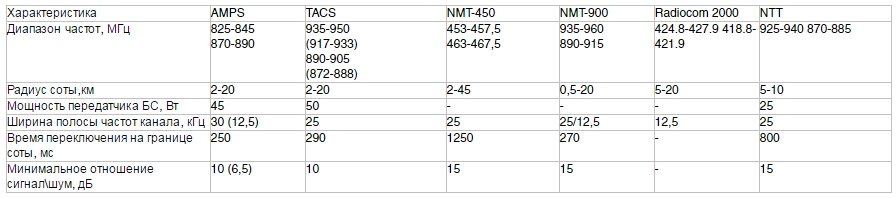
First generation cellular communication did not become available to ordinary people right away. The first decade some companies were only engaged in experiments. The commercial realization occurred only in 1984. Quite quickly it became clear that analog cellular communication had a number of disadvantages. First of all, each cell had a small capacity – when a large number of subscribers were connected to it, serious problems started to occur. Secondly, the quality of the signal was far from ideal, especially if the subscriber was in a building and not in the street. The Europeans were the first to think about these problems. They began to develop digital communications.
The second generation of cellular communications
In 1982, the European Conference of Postal and Telecommunications Offices began to develop the standard GSM. Soon it began to be called 2G communications. Initially, GSM was intended for the member countries of the European Telecommunications Standards Institute. But later the Middle East, Africa, Asia and Eastern Europe became interested in the development. The commercial release of GSM networks took place in 1991. The digital method of data transmission allowed subscribers to exchange SMS messages. And a little later they began to have access to the Internet via WAP ..
This standard conquered not everyone. Some states went their own way. For example, in the United States, many 2G networks used the standard D-AMPS .. Only after some time, the Americans switched to GSM1900. And in some countries for a long time became popular standard CDMA. It was not compatible with GSM, so separate cell phones were developed for it.
Gradually more and more portable devices capable of accessing the World Wide Web began to appear on store shelves. In this regard, cellular operators had to do something, since 2G was severely lacking in data transfer speeds. Therefore, an intermediate generation of cellular communication, commonly referred to as 2.5G, soon appeared. This standard introduced support for GPRS, and later EDGE. Henceforth, the cell phone carried out packet data transfer – the subscriber paid for a specific amount of traffic, not for the time of connection to the server. This not only saved people money, but also increased the speed of transmitting and receiving data. In 2G networks, this was 9.6 kbit/s, while the support of the 2.5G generation enabled the phone to connect to the Internet at speeds of up to 170 kbit/s (GPRS) or even 384 kbit/s (EDGE). In some countries, these two technologies were called completely differently, but the essence did not change.
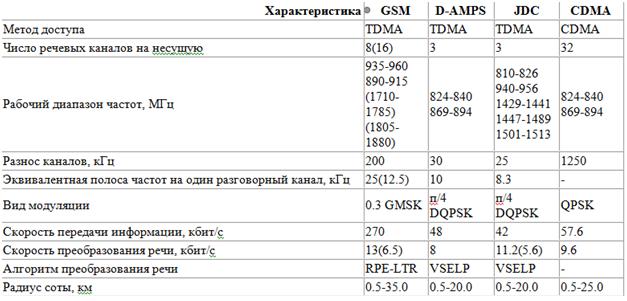
Which standard should I choose?
All routers support the b/g/n protocol. A dual-band router supports the as standard. All modern devices – phones, tablets, laptops – work in these modes in the 2.4 and 5 GHz bands.
Older devices usually do not support the as and n standards, so if your router has one of them installed, such a device will probably just not be able to connect.
The optimal solution is to choose a mixed mode – b/g/n. Then you will be able to connect both new and old devices. This mode is already pre-installed on most routers.
But if you don't have older phones and laptops, you're better off setting the n standard with a 2.4 GHz band – this will give you a chance to boost your Internet speed.
Step-by-step instructions on how to change the standard
Each user can set the standard he or she is interested in on his or her device. But depending on the model, the procedure varies slightly.
TP-Link
To change the mode on your TP-Link brand router, follow these instructions:
- Go to your router's settings (192.168.1.1 in the address bar of any browser – the same for all router models);
- go to "Wireless Mode" – "Wireless Mode Settings" – "Mode";
- select the desired one.
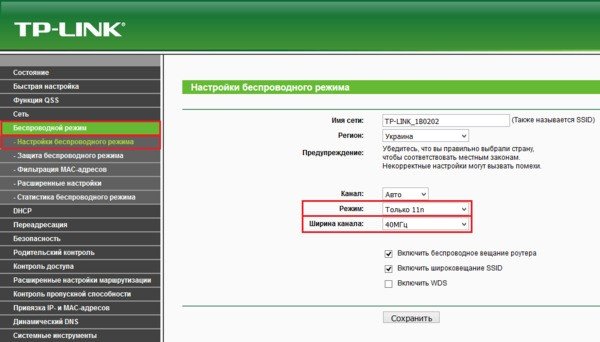
If you have a dual-band router, to change the 5 GHz mode, go to the appropriate section.
ASUS
To get maximum speed on your ASUS router, follow these steps:
- enter the router's settings;
- enter your authentication data;
- go to advanced settings;
- select the sub-item "Wireless Network", then open the tab "General";
- set the mode and channel width.
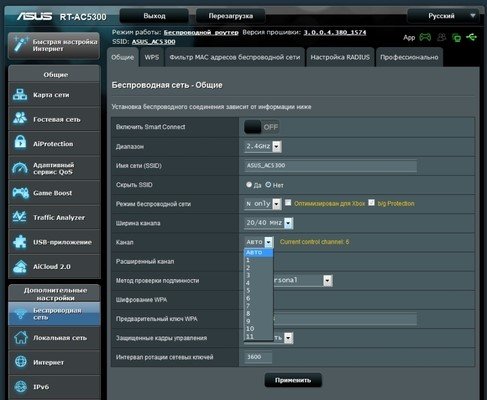
ZyXEL Keenetic.
To change the standard in this router, go to settings, at the bottom go to the section called "Wi-Fi network". Here you will see a "Standard" pop-up menu. After the standard is changed, don't forget to press the "Apply" button and reboot the device.
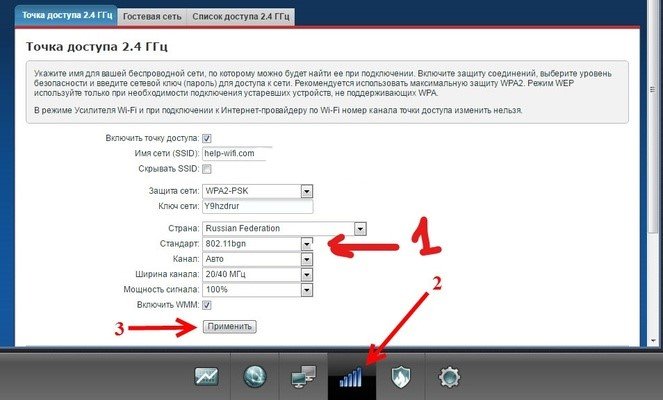
D-Link
To change the standard on D-Link do the following:
- in any browser open the router control panel at 192.168.1.1;
- go to the "Wi-Fi" section;
- select "Wireless mode" with 4 options: 802.11 b/g/n mixed and separately n/b/g.