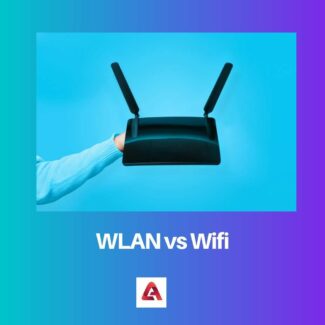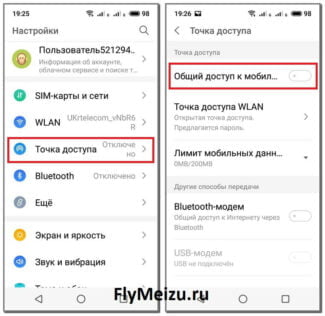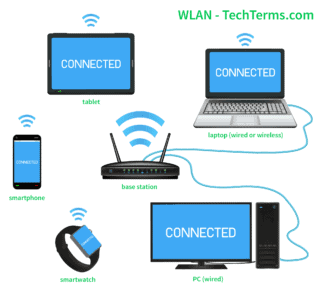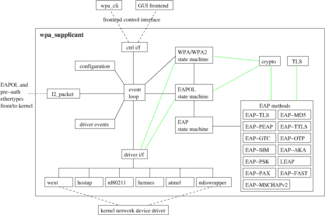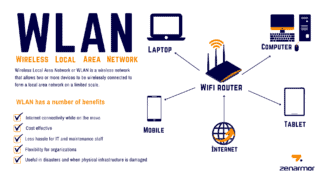- Open "Network and Internet Options" by following the steps shown in the picture. Select "Mobile hotspot".
- Press the same-name button and then write the network name and password. To do this, press the edit button. Save the new data.
- Specify the type of connection that is used to distribute the Internet, and start the wireless network by moving the slider to the "On" position.

The essence of the technology
WLAN is an acronym for Wireless Local Area Network. This technology has two purposes at once: to organize a point of access to the Internet and to unite several devices into a single local network. This network is built without cables, as the information between the connected devices is transmitted via radio waves. The speed of information transfer is not lower than that of a cable network, it reaches 100 Mbit/s.
Providers use WLAN for networking in hard-to-reach areas, and end users use it to increase the mobility of their devices. Wireless LAN is limited in range. Its range is up to 150 meters, but this problem is easily solved by installing additional access points.
What the WLAN button on the router means
The WLAN network on the router can be turned on or off in two ways: physically and software. The first is a button with the same name. It is not present on all router models equipped with this technology. In some models, the WLAN button on the router is indicated by a Wi-Fi symbol – semicircular waves.
What is WLAN on your phone
In a phone, WLAN refers to an access point. It does not have a separate button and is activated in the settings of the gadget. Once it is activated, a wireless network is formed in which the phone acts as a server, and the devices connected to it become end users. This type of connection consumes mobile traffic.
How WLAN and Wi-Fi are related
WLAN and Wi-Fi are often thought of interchangeably. Let's find out why this is wrong and what the difference between the two is. As mentioned above, WLAN is a wireless local area network.
The abbreviation Wi-Fi stands for Wireless Fidelity, and literally translates as wireless fidelity. This term refers to a family of standards for transmitting digital information over the air. That is, Wi-Fi is a way to implement WLAN.
Communication between the server and end users is established in one of the two available frequency bands: 2.4 GHz and 5 GHz. The Internet is more stable in the 5 GHz band because these networks have less radio interference.
The concept of a wireless LAN
The LAN, which used to be called the local area network because it connected desktops in institutions, is now used everywhere. If we classify LS according to the type of physical medium for the transfer of digitized information, we get two groups – wireless and wired LS.
Wireless networks are widespread, the devices of which interact via a radio channel that meets the standard IEEE 802.11, otherwise known as Wi-Fi ("wi-fi"), in English Wireless Fidelity.That according to the developers in this context makes no sense. The acronym Wi-Fi just fell on deaf ears and was adopted as the brand of the new technology.
What is a WLAN port?
A Wireless Local Access Network (WLAN) is a limited local area wireless network. A WLAN port is a device that allows computers to connect to the WLAN. Essentially, a WLAN port is a type of router. The difference between these devices and a standard router is usually the ports. Most routers for standard network connections have at least two wired ports, while the WLAN port usually has none. The only way to connect to one of these devices is through a wireless connection. To understand what a WLAN port is and isn't, you need to know a few networking terms. Local Access Network (LAN) – This is the network that exists in your home or office, to which all computing devices are connected. A wide area network (WAN) is a network outside the local area network, in general often just the Internet. A router allows the user's computing devices to connect to the network; it is basically the center of the system as well. Finally, a wireless router for physically connecting devices contains both ports, such as computers and game consoles, and wireless systems, such as laptops and some cell phones.

In most cases a wireless or wired router will have at least two wired ports, but may have many more. As computer devices move more and more toward wireless connections, these ports are used less. Some router companies have begun to create routers that have no wired ports at all; they only allow you to connect wireless systems. These devices have several names, one of which is the WLAN port.
In general, a WLAN port is exactly the same as a standard router, except for the wired connections. It will perform all routing functions and provide a basic firewall, just as the user expects from a standard router. The biggest difference is the initial connection. Many standard routers require a wired connection to perform the initial setup processes; since this is not possible in this case, it is not required.
Read More: